Azure Backup, Microsoft’s cloud-based VM and data backup service that protects the contents of both Windows and Linux VMs, has been promoted to full-blown GA status.
Azure Backup’s feature set goes head to head against the likes of VMware vSphere 6 as a way to protect running VMs. It also falls in line with Microsoft’s strategy to make Azure an all-encompassing fabric for both local and cloud computing, with backup as one of many covered functions.
Many of the features found in the release version of Azure Backup were announced when it was originally previewed back in March. Key among them:
- Application-consistent backups for Windows machines (and file-consistent backups for Linux VMs)
- Back-up and retention driven by settable policies, with long-term retention of backups; the GA version of Azure Backup promises to store backups for 99 years
- Back-up protection of both VMs and client systems running Windows 7, 8, and 10 client systems
Up to 16 data disks can be backed-up along with any given VM, and only changed data is backed up to reduce the amount of network traffic. Most crucial, systems don’t need to be powered down to enact backups, and a roster of PowerShell cmdlets are intended to make backup and restore operations scriptable.
However, data storage costs extra, and there are limits to how much info can be backed up for an individual data source. But there’s no charge for data egress when performing a restore operation.
Earlier this year, VMware vSphere 6 bundled the previously separate VMware Data Protection product, which also sports application-aware VM backup and restore functions. Where Microsoft ought to have an edge over vSphere 6 for back-up — especially for smaller enterprises — is via Azure’s granular usage model, which has a more pay-as-you-go structure than vSphere’s licensing.
Last year Microsoft announced hardware-based Azure backup solutions, the StorSimple 8100 and 8600 arrays, designed to allow businesses to transparently migrate existing workloads into Azure. Unfortunately, the steep price tag and management issues made it less than appealing as a solution.
Azure Backup, though, is not dependent on any particular hardware solution. It is limited to backing-up client versions of Windows from Windows 7 up, and Windows Server 2008 SP2 up, but those limits pose far less of a barrier to adoption than the cost of a hardware appliance.
Serdar Yegulalp, IDG News Service



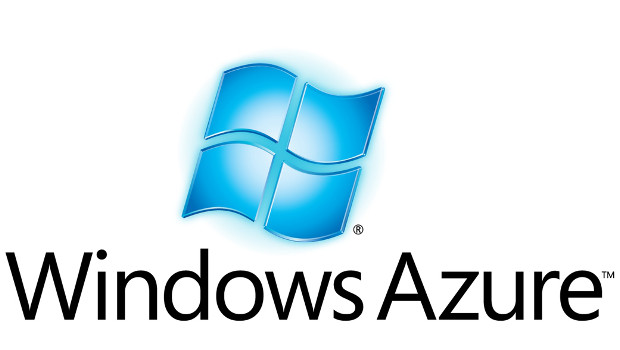




Subscribers 0
Fans 0
Followers 0
Followers