
Users condemn Microsoft for removing KB IDs from bug documentation
Microsoft’s decision in February to strip an identifier used for decades from some Windows update release notes continues to draw the ire of customers.
On 18 February, the company announced on its Windows IT Pro blog that it would no longer include the KB identifier – KB for Knowledge Base – in the URLs of all online release notes associated with Windows update release details. The KB identifiers have been used by Microsoft for several decades to pinpoint individual bug fixes and guide customers to the appropriate documentation.
“One of the primary ways that many find release notes is through the use of a KB identifier (KBID),” Christine Ahonen, a program manager at Microsoft, wrote in the post to the Windows IT Pro blog. “We use a unique identifier for each Windows update. Once a KBID is created, it is then used to identify the update throughout the release process, including documentation.”
Ahonen noted that the KB identifier was used in not only the title of the release note but more importantly, in URL of that note, in the format https://support.microsoft.com/help/#######.
But such wouldn’t be the standard in the future.
“For instance, the URL structure of https://support.microsoft.com/help/ is still supported, however, it will redirect to a newly formatted URL https://support.microsoft.com//topic/,” Ahonen said. (GUID, aka Globally Unique Identifier is a Microsoft-specific 128-bit integer – consisting of 8 hexadecimal digits, followed by three groups of 4 hexadecimal digits each, followed by one group of 12 hexadecimal digits – used to identify, in this case, a specific release note.) “Additionally, if a KBID appears in the title of a page, it will appear in the URL. If a KBID is not in the title, it will not appear in the URL. Types of articles where you may not find a KBID include informational articles and articles released for non-cumulative updates or specialty packages.”
Ahonen did not initially divulge the reason for the change.
Don’t mess with my KB
Users reacted immediately to the announcement. And none applauded it.
“Why can’t you just add it (the KD identifier) to the URL?” asked Vadim Sterkin in a comment. “You’ve got a title and a huge GUID there already. KBID isn’t an overhead. But no, you make us view or parse the source. Your approach doesn’t make sense, but you don’t really bother to explain it.”
“Hold the phone. Enough. Don’t mess with my KB numbers,” wrote Susan Bradley in another comment. (Bradley, who publishes the Windows tip newsletter AskWoody.com, also contributes to Computerworld as the Microsoft Patch Lady columnist.) This is how we all ‘speak’ in terms of patches, patch management, etc.
“Clearly this is making it easier for you but not for us. You remember us? Your customers? The ones you should be making happy? If it is a KB, then it needs to have a KB in the URL. Period.”
Others echoed Sterkin and Bradley. “When tackling updates, it’s very common for me to just type support.microsoft.com/help/kb###### into the address bar,” said someone identified as Vatnos. “This is a terrible change, and I fail to see the benefit of it in any way.”
Why the KB kerfuffle? Microsoft’s content publishing system
On 4 March, Ahonen returned to the then-dormant comment section of her post from weeks before with news about the decision to drop the KB identifier.
“This is the result of our change over to a new Content Management System (CMS),” Ahonen wrote. “This new CMS does not support the old URL patterns and so we needed to adapt to the new structure.
“To have this function like the old system, we have added redirectors to use both older patterns:
- support.microsoft.com/help/KBID
- support.microsoft.com/KB/KBID
“Typing either one of these old patterns will take you to the new URL,” Ahonen continued. “You can still link to the old URL patterns and it will take you or your customers to the correct location.”
Ahonen also said that every Windows servicing update article would have the appropriate KB identifier in its title, including all security updates as well as all non-security updates. “These articles will be fully searchable,” she said.
The automatic-redirection, however, didn’t solve the problem caused by Microsoft scrubbing the KB identifier from some URLs, Bradley argued. “Could you determine the KB number easily from that page?” she asked, referring to the URL of a release note for a problem she had encountered. “I can’t visually see that KB number… easily anymore. None of these changes make our jobs easier.”
Ahonen commiserated with Bradley in a follow-up comment.
“I agree that it is frustrating not to be able to find the KBID on the page or in the URL for some of these outlying articles,” she said. “We are looking at various solutions to work around the limitation.” Ahonen also urged users to continue providing feedback. “The more we understand the way that customers use these IDs the better our resolution will be.”
She gave no hint, however, that the removal of KB identifiers would be reversed – not surprising considering it’s connected to the new CMS platform, a serious investment in any instance.
Bradley countered with a final example. “This was an update widely pushed to our machines, it wasn’t an outlying article,” Bradley wrote in a 5 March comment, offering the support document’s title and one-line description, neither of which included a KB identifier. “If something is going to be pushed through the Windows Update channel, it needs a KB front and centre.”
IDG News Service
Professional Development for IT professionals
The mission of the Irish Computer Society is to advance, promote and represent the interests of ICT professionals in Ireland. Membership of the ICS typically reduces courses by 20%. Find out more






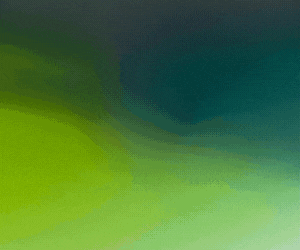


Subscribers 0
Fans 0
Followers 0
Followers