A silly story about Christmas lights slowing Wi-Fi to a crawl went viral, and though holiday decorations are nOt likely to cripple your signal, a few common household gadgets very well could.
“Electrical appliances can interfere with Wi-Fi signals, but the amount of current running through decorative lighting is almost always too low — unless, of course, you stick a finger into a socket”
If you are thinking about shifting or taking down your Christmas lights because you heard such holiday decorations can slow down your Wi-Fi network, hold on. Lots of things cause Wi-Fi issues, but unless your home is absolutely swathed in Christmas lights, holiday decorations are not one of them.
Electrical appliances can interfere with Wi-Fi signals, but the amount of current running through decorative lighting is almost always too low to be troublesome — unless, of course, you stick a finger into a socket.
The related rumblings started modestly enough, with a brief mention in a press release that announced a Wi-Fi speed-check tool from Ofcom, a British agency that regulates Internet. The release noted that Wi-Fi connection issues could be related to “something as simple as interference from other electronic devices, such as a microwave oven, baby monitor, a lamp — or even Christmas fairy lights”.
Tech news tends to be slow this time of year, so the story hit Google News and took off from there. Of course, many electronic devices can actually interfere with your home Wi-Fi network. Here are some tips to avoid interference issues.
The real Wi-Fi killers
The science is simple: Wi-Fi is electromagnetic radiation. Electrical appliances and their cords generate electromagnetic fields, and they can cause interference when electromagnetic waves try to travel through them. If your Wi-Fi signal passes through an electromagnetic field, it can be disrupted or weakened.
The stronger the field, the greater the disruption to Wi-Fi. The worst and best known offender is the microwave in your kitchen. If a router or an access point is located near a microwave, performance will likely suffer.
Cordless phones are also problematic, as well, and they are often more of an issue because you are more likely to have a portable phone on your desk than a microwave. Water pipes can also cause interference, because water absorbs radio waves.
Walls do not generate electromagnetic fields, but they do can weaken Wi-Fi signals that pass through.
Bolster weak Wi-Fi
A few technologies exist that let you extend the range of your Wi-Fi network. Powerline technology is a good one, which amplifies signals using the copper wiring in your home’s walls. You can also buy range extenders, made by any number of vendors, that amplify and relay your signal.
The set-up for both of these systems can be tricky, however, so it is a good idea to first try moving your router around or switching channels, to see if you can improve the signal without the effort and expense of another piece of hardware.
Bill Snyder, IDG News Service



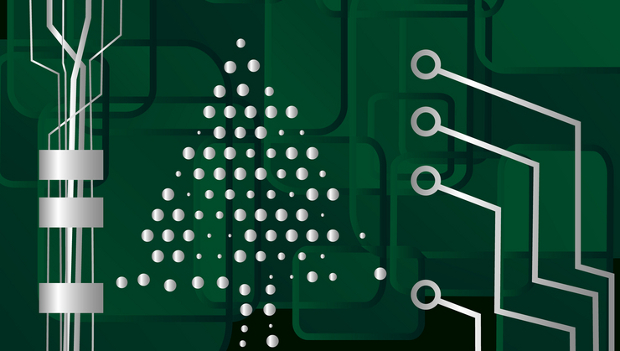




Subscribers 0
Fans 0
Followers 0
Followers