Most website operators rail against about the widespread use of desktop ad-blocking software, but Facebook is actually doing something about it: blocking the blockers. The social network said it is deploying software on its desktop site that make those ad-blockers useless, so it can continue to serve you ads.
This move is guaranteed to enrage people who think companies have gone too far in their use of intrusive data tracking methods like cookies, which follow you around the Internet and use your activity to serve you targeted ads. But those companies, Facebook included, argue that their services and/or content are free, and so advertising is necessary to pay for all the labour that goes into providing that service/content.
Facebook’s ad-blocking blockers will make both ad content and non-ad content appear the same to ad-blocking software, according to the New York Times.
While many Facebook users will likely be unhappy about the change, the network is making its ad preferences easier to manage, Andrew Bosworth, the company’s vice president of ads, said in a Tuesday blog post:
“Some ad blocking companies accept money in exchange for showing ads that they previously blocked – a practice that is at best confusing to people and that reduces the funding needed to support the journalism and other free services that we enjoy on the Web. Facebook is one of those free services, and ads support our mission of giving people the power to share and making the world more open and connected. Rather than paying ad blocking companies to unblock the ads we show – as some of these companies have invited us to do in the past – we’re putting control in people’s hands with our updated ad preferences and our other advertising controls.”
Facebook collects a ton of info about you, as you already know. It knows who your friends and family are, what you like, and where you go. All of that information is funneled into an advertising profile.
The good news is you have control over what that profile says. If you see an ad in your Facebook News Feed on your desktop or in the Facebook app, click or tap the drop-down arrow on the top left of the ad, and then choose ‘manage your ad preferences’. There you’ll see a list of interests that Facebook has selected for you based on that information it has. If you remove all of those interests, you’ll no longer see such hyper-targeted ads, which is a good thing if you care about your privacy, or a negative if you want to see ads that are relevant to your interests.
Facebook will continue to add informaiton to this profile as you tap on ads or like pages, but you can always edit it at any time.
IDG News Service



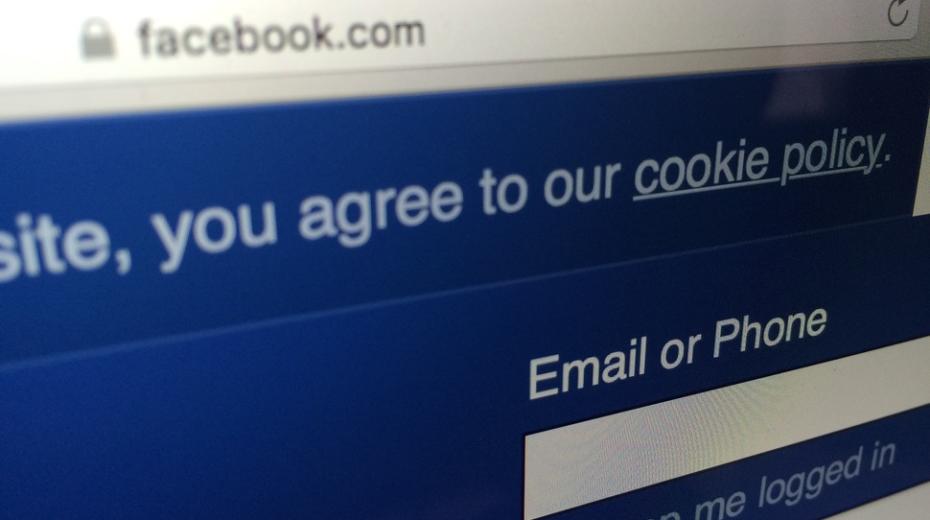



Subscribers 0
Fans 0
Followers 0
Followers