Mozilla on Tuesday delivered Firefox 61 for Windows, macOS and Linux, claiming that the browser’s page-painting speed has been improved and faster-than-ever tab switching.
The developer’s engineers also patched 18 vulnerabilities in Firefox, a third of them marked ‘critical’.
Firefox updates in the background, so most users need only relaunch the browser to get the latest version. To manually update, pull up the menu under the three horizontal bars at the upper right, then click the help icon (the question mark within a circle). Choose ‘About Firefox’. The resulting page shows that the browser is either up to date or details the updating process.
Perform or else
With Firefox 61, Mozilla returned to trumpeting performance, one of the primary touts used when it rolled out Firefox Quantum in November.
At the top of the list: Retained display lists.
Those are actual lists the browser composes of the elements needed to display a page, then sorted in a back-to-front fashion for proper painting of each component. Before Firefox 61, the browser built a new display list from scratch each time a page required updating. “This is great for simplicity: we don’t have to worry about figuring out which bits changed or went away. Unfortunately, the process can take a really long time,” Matt Woodrow, a senior staff software engineer, said in a Monday post to a Mozilla blog.
The re-creation of display lists impacts page-painting performance, particularly with video, which is best viewed with updates 60 times per second.
“This has always been a performance problem, but as websites have become more complex and more users have access to higher resolution monitors, the problem has been magnified,” Woodrow contended.
Instead, Firefox now retains the parts of the display list that haven’t changed from the just-prior compilation, building a new display list “only for the parts of the page that changed since we last painted and then merge the new list with the old,” according to Woodrow. The results: Page painting times fell by an average of 33% and there was an almost 40% decrease in dropped frames blamed on list making. Almost as important, freeing the browser from rebuilding the list means the application – and the horsepower behind it in the device’s silicon – can be applied to other tasks.
Warm up those tabs
In the Windows and Linux versions of Firefox 61, Mozilla debuted a feature it called ‘tab warming,’ that promises faster tab-to-tab switching.
As a user slides the mouse pointer toward and over a tab, Firefox detects the movement. The browser then preemptively renders the layers for the tab’s (or tabs’) display(s) and uploads those layers to the page compositor, “when we’re pretty sure you’re likely to switch to that tab,” said Mike Conley, a Firefox developer, in a post to his personal blog.
Switching tabs using key combinations will not receive the same preemptive loading.
Conley downplayed the feature. “For many cases, I don’t actually think tab warming will be very noticeable; in my experience, we’re able to render and upload the layers2 for most sites quickly enough for the difference to be negligible,” he wrote.
Don’t forget security
Mozilla fixed 18 different security flaws in the Firefox 61 update – patches are a part of almost every upgrade – six of which were tagged as critical.
Also on the security front, Firefox 61 set support for the latest draft of TLS 1.3 as on-by-default. TLS 1.3 is an Internet-standard cryptographic protocol for encrypting the traffic between browser and site server; it was officially approved earlier this year.
Browser support for TLS 1.3, at least in an on-by-default setting, has been shaky. Last year, Chrome turned it on, but later back off when site and service incompatibilities popped up. Google’s browser has yet to switch TLS 1.3 support on as the default.
IDG News Service



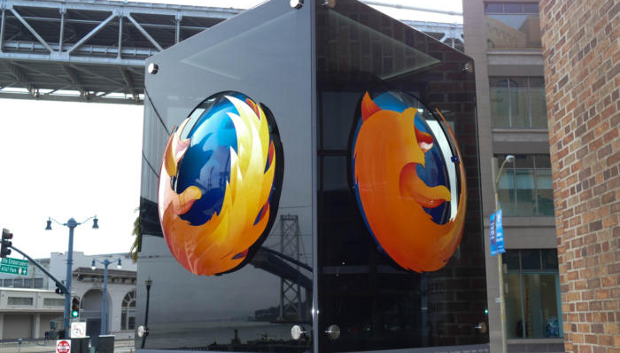




Subscribers 0
Fans 0
Followers 0
Followers