
Getting the most out of Slack
Even before the Covid-19 pandemic, communication in the workplace could be slow, with conversations often mired in lengthy email chains that remained invisible to the rest of an organisation. Slack’s mission for six years has been clear: to bring greater transparency to workplace discussions, creating a space where co-workers can quickly share information and collaborate closely on projects.
Since its launch in 2014, adoption has boomed: more than 12 million people now use Slack every day, and last year the company became a publicly traded company following its direct listing. As remote work became more of a necessity due to the pandemic, teams have found themselves turning to the workplace chat app as they seek to remain productive during the disruption.
“Slack’s main strength is its passionate user base,” said Larry Cannell, a research director at Gartner. “Success breeds success. Slack met a need to provide robust messaging and it found an audience where it has flourished.”
Slack’s rise has not been without its challenges, most significantly Microsoft’s introduction of its rival Teams app, with Slack CEO Stewart Butterfield telling The Verge in May that Microsoft is “perhaps unhealthily preoccupied with killing us, and Teams is the vehicle to do that.”
The competition from Microsoft is, of course, indicative of how seriously it views Slack as a rival. And for good reason: Slack has been hugely popular with end users, benefitting from viral adoption that is leading to enterprise-wide adoption in many cases.
“Slack realised its strength was in replacing email as a primary communications platform,” said Wayne Kurtzman, a research director at IDC. “The one-time department tool grew significant security and compliance features and made it easier for enterprises to adopt Slack.”
What is Slack? The basics
Slack is a cloud-based chat application that lets workers collaborate on projects in real-time. It is available as a standalone app for desktops or mobile devices (Android, iOS and even Windows Phone), as well as via web browser.
Each Slack environment is organised into an overarching workspace. While small businesses may need only a one, larger enterprises can have multiple separate workspace groups to cater to individual business units: Slack’s largest customers have more than 100,000 users across multiple workspaces. At IBM, Slack’s largest customer, there are more than 10,000 workspaces.
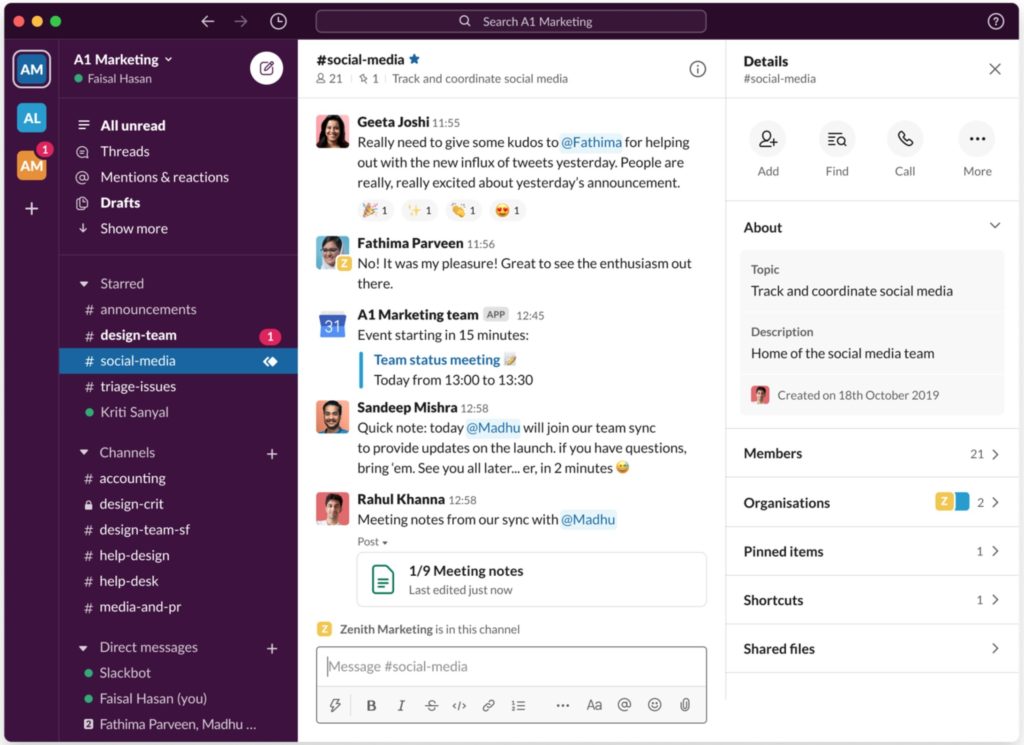
Within a workspace, users can view and access all of their information. At the top of the app is search bar that lets users quickly find mentions of a topic in messages channels, locate files or find a colleague. The left-hand panel provides an overview of all unread message notifications, as well as shared files, available and installed apps, staff directory and access to individual channels and direct messages.
Messages can be sent directly to individual teammates, or as part of group chat in a communication “channel” – more on those later in the next section. Direct messages allow for one-to-one private conversations with a colleague. For larger private conversations, ad-hoc groups of up to eight members can be set up, with colleagues added from the Team Directory.
As part of a recent redesign aimed at making the app more accessible for a wide range of users, Slack added an email compose button to craft a message before which teammate or channel to send it to. Draft messages can also be returned to at a later point.
How do you set up Slack channels and workspaces?
Channels are a core part of Slack’s appeal, and the company believes they will replace email as the primary means of business communications over time.
Channels are essentially chat rooms for discussions that center on a specific project, team (such as sales or marketing) or a shared interest topic (video, for example).
Four types of channels exist within each workplace for team members: public, private, shared channels, and multi-workspace channels.
Public channels are perhaps the most commonly used, and two – #general and #random – are immediately available for new workspaces by default. These allow anyone within a workspace to view current and past discussions.
Private channels can be set up to limit access where necessary, particularly useful for confidential discussions in finance or legal teams.
Shared channels essentially serve as a bridge between Slack and external organisation, allowing teams from two businesses to send messages in a dedicated channel. Slack recently broadened the scope of shared channels to enable up to 20 organisations to access the same channel, a move which could reduce its customers’ reliance on email even further.
Multi-workspace channels are available only to large customers on Slack’s Enterprise Grid tier. They allow for discussions between colleagues within the same organisation but in separate workspaces.

To set up a new channel, click the “+” icon next to the “channels” heading in the left-hand side bar. From there you can select whether the channel will be public or private, give it a name, before adding in any other relevant information (such as the topic of discussion) and inviting colleagues. Next, you select members to invite by clicking the invite box (to browse a list of colleagues) or type a name into the search bar. The channel creation process is largely the same on mobile devices, too.
All members aside from guests are allowed to create a new channel, though workspace admins can limit the creation of public or private channels. (Only admins are allowed to create shared channels with external groups.)
Want to create an entirely new workspace? First head to the workspace creation page, slack.com/create. From here, you’ll provide an email address and receive a code to enter for confirmation, before adding display name, password and workspace name. The next step is to review workspace settings and permissions before you start inviting people into the new workspace.
How do Slack integrations and automations work?
With a vast range of third-party app and bot integrations, Slack ais to function as a central productivity hub for users, enabling them to focus on getting work done without switching screens.
“One of its biggest strengths is how Slack integrates external applications into a chat stream,” said Cannell. “This type of integration enriches the conversation and gives the chat stream a purpose and a reason for a user to stay within the chat.”
There are now more than 2,000 integrations in Slack’s App Directory, covering a wide gamut of tools to stay productive, whether it be communications, email, or project management apps.

Slack has introduced collections of apps to its App Directory as it continues to improve access to some of the most popular digital workplace apps, including integrations for Microsoft Office, Google’s G Suite and Atlassian tools. Efforts have been made to bridge the gap with email communications, with the ability to share emails from Outlook and Gmail into Slack, and to send responses to colleagues who prefer to stay in email.
As it courts enterprise users, Slack has also added integrations with various businesses apps. It has updated its Salesforce app several times to provide quick access to notifications and sales data, and there are integrations for ServiceNow, Workday, Oracle and others.
It’s not just off-the-shelf apps: many businesses create their own. There are more than 550,000 custom apps in use each week, according to Slack, and 750,000 daily active registered developers.
Slack also wants to make it easier for anyone to use apps in their day-to-day work. Clicking the lightning bolt icon in the message composer pulls up a list of options for interacting with apps, such as sharing GIFs or creating polls. Those that prefer slash commands can still hit “/” to invoke and interact with apps. Meanwhile, the Actions feature launched in 2018 allows for richer interactions with apps, making the experience more intuitive.
An interesting recent addition to Slack’s repertoire is the Workflow Builder; an automation tool lets users set up simple workflows. Comprised of a trigger and a set of steps to complete a certain task, it’s possible to automate routine processes such as sharing introductory information when onboarding a new employee or inputting and sharing help desk requests from within Slack.
Does Slack offer voice and video calling?
Slack has long had its own native video and voice tools, as well as screen-sharing capabilities, thanks to the acquisition of Screen Hero in 2015. However, it also has integrations with a range of unified communications vendors, including Verizon’s BlueJeans, Cisco Webex, Google Meet and Microsoft Teams. It has also partnered closely with Zoom, which sells point solutions for video meetings and calls, with a series of enhancements to the integration.
The “/zoom” slash command lets users start a call, and admins can even change the phone icon setting to use Zoom – which has grown wildly popular during the pandemic – by default.

Slack recently moved to build out its own meeting capabilities, striking a partnership with Amazon Web Services to run video, voice and screensharing on its Amazon Chime platform.
“In the near term, there won’t be any visual changes to the end-user experience,” Slack said in a blog post announcing the deal. “Long term, the move will allow us to add new features, such as mobile video, so users can continue to rely on Slack for secure enterprise communication.”
How is Slack priced?
Slack’s freemium business model has allowed the software to proliferate through organisations from the ground up. In many cases, users sign up with Slack for free; from there, the tool can gain viral adoption throughout an organisation, which then pushes IT to roll it out more formally.
The free service is limited to 10 app integrations, with search capped at 10,000 messages and storage at 5Gb.
The Standard plan, which starts at $6.67 per active user, per month, offers a range of added features, including group video calls for up to 15 users with screen sharing, guest accounts and shared channels. It also removes search limits, doubles the amount of storage and adds priority support and enhanced security features such as two-factor authentication.
The Plus tier starts at $12.50 per active user, per month, and adds other features designed to appeal to large businesses and IT managers. These include user provisioning and de-provisioning, SAML-based single sign-on and compliance tools. There is also 24/7 support and a guaranteed uptime SLA.
What is Slack Enterprise Grid?
Slack launched a product tier three years ago that’s aimed squarely at larger deployments: Slack Enterprise Grid.
Enterprise Grid lets large customers create a single Slack deployment for their entire organisation linking multiple workspaces. Users in separate workspaces can still DM each other, and multi-workspace channels can be created for group discussions.
There are more than 150 large organisations using Enterprise Grid, now including Capital One, Target and 21st Century Fox. Its largest deployment, involving more than 165,000 users, is with IBM.
Enterprise Grid includes advanced security controls and user and administrative functions for an unlimited number of workspaces. Customers also gain access to Slack’s customer success and professional training teams, as well as a guaranteed four-hour response time for support. Enterprise Grid pricing varies and is available on request.
“With Enterprise Grid, we have a realisation that a CIO cannot hit a button and install Slack across the entire organisation,” said Ilan Frank, Slack’s vice president of enterprise product.
Who are Slack’s competitors?
Slack is often credited with kicking off demand for workstream collaboration tools, and its success attracted a key competitor: Microsoft.
In the three years since Microsoft introduced Teams, it has outpaced Slack in terms of adoption, with 71 million daily active users. Direct comparisons can be slightly misleading, however. Although there are certainly many similarities between the two applications, there is plenty that separates them.
Teams serves as a portal to Microsoft’s own suite of Office 365 apps, serving as a hub for content creation thanks to tight integration with tools such as Word and Excel and essentially replacing Skype for Business as its video meeting platform.
A variety of team chat rivals have proliferated in recent years, including Google’s Hangouts Chat, Cisco Webex Teams and Zoho Cliq, and well-funded start-ups including Mattermost and Symphony.
There are also various applications with a slightly different focus that compete with Slack to some degree. Facebook’s Workplace, for instance, is an enterprise social network that has overlapping functions with Slack.
In fact, collaborative elements are being incorporated into many SaaS business applications, from project management to productivity tools, while team message capabilities are even being built around email, as is the case of start-ups like Front.
“While Microsoft Teams and Salesforce may sound like the obvious competition, many vendors are trying to add a collaboration layer that also chips at Slack’s strategic advantages,” said Kurtzman.
“Enterprises should focus on the many ways and devices people now use for work – and how integrations, when integrated well, supply super-powers to productivity,” he said. “Slack plans to (and needs to) continue to evolve. IT managers need to understand all chat and messaging is not equal.”
While it seems obvious that Slack’s main competition is Teams, “that would miss the larger picture,” said Cannell.
“Some people just don’t grok group messaging,” he said. “Email and file attachments are so pervasive that our colleagues can’t see how inefficient they are. That’s a problem because Slack and Teams requires group buy-in. It is not just a matter of me adopting Slack, but I must somehow convince you to also adopt it.
“In other words, Slack’s main competition isn’t Teams, it is indifference and resistance to change.”
IDG News Service








Subscribers 0
Fans 0
Followers 0
Followers