Trello has overhauled its notifications system and added a new home view to simplify the work management app.
The updates are the “biggest release” to date, according to Michael Pryor, co-founder of the company, which launched in 2011 and was acquired by Australian software vendor Atlassian last year.
The home view acts as a hub and central newsfeed for Trello users. Pryor describes it as both a navigation system to jump to boards users need to view and a way to surface all of the cards a user might have missed since they last logged in to Trello.
“Home basically gives you this 30,000-foot view of everything that is happening in Trello and everything that is going on,” Pryor said in an interview.
One component is the Up Next feature, which highlights cards with due dates that are coming up or have already passed, while reminders are provided when users forget to reply to an active conversation. Actions or responses, such as replying to messages or marking cards as complete, can be carried out directly from the home view.
Another component of that view is Team Highlights, which shows all card conversations to help users stay current on their team’s activities. Navigating around the app is simpler, too, with the addition of a Boards tab on the left-hand side of the home view.
Trello’s AI capabilities will eventually allow more features to be added to the home view, Pryor said. “This is our first version of [the home view]. We wanted to get it out as soon as possible, and then we will continue to iterate on this and make it even smarter.” As an example, he pointed to the potential of highlighting a board that colleagues are reacting to with a ‘thumbs-up’ emoji.
Notifications changes
Pryor said the latest changes are designed to make Trello easier to use, particularly for power users.
“We found that a lot of people were basically pouring their whole life and work into Trello and they’d end up with a lot of boards, a lot of notifications,” he said, adding that Trello doesn’t want the app to become “overwhelming.”
With that in mind, the notification panel has also been revamped. Notifications can now be marked as read or unread to return to later, while due dates can be altered without having to jump to the full card view.
Users can also choose to stop following a “noisy” card directly from the notification.
Atlassian declined to provide an update on the current number of Trello users.
IDG News Service



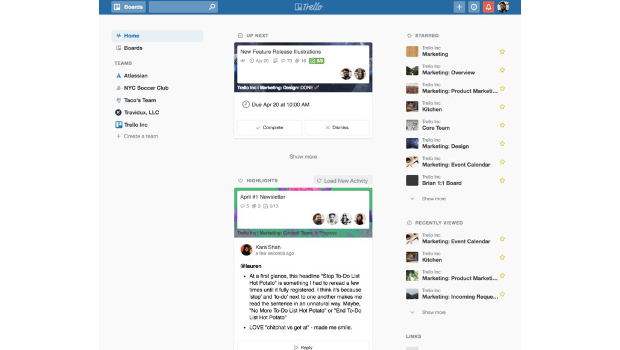




Subscribers 0
Fans 0
Followers 0
Followers