
The basics of password management
As the total number of passwords continues to grow, organisations across the world face a massively growing cybersecurity risk from hacked or compromised user and privileged accounts — sometimes a single password being the only security control preventing cybercriminals from gaining access to sensitive company information.
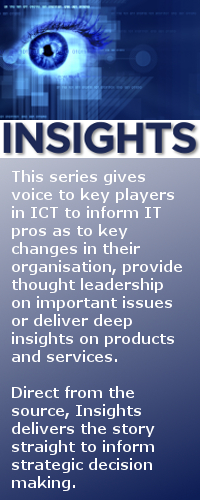
Keeper uses a proprietary zero-knowledge security architecture and is the most audited and certified product on the market. Keeper protects your business and client data with the privacy, security and confidentiality requirements of your industry.
Keeper has an intuitive user interface for computers, smartphones and tablets that can be deployed rapidly with no upfront equipment or installation costs.
Here are the basics of password management.
Create Strong Passwords: Passwords are the single easiest entry point you can protect. A long password doesn’t necessarily make it more secure. To be secure it should be both long and random — meaning, it should contain a combination of upper and lowercase letters, numbers and symbols. A password should be no less than 8 to 16 characters but certainly more can be better.
Never Reuse Passwords: More than 50% of all people use the same password for all their websites and applications. Cybercriminals keep dictionary lists of the most commonly used passwords. So, the more you reuse passwords the easier it is for an attacker to gain access to every account that uses that same password.
Consider Using a Password Manager: A password management application will enable you to create unique, high-strength, randomly generated passwords for every website and application you use. Also, you don’t have to remember each individual password – just one master password. Password managers organise and maintain your passwords in a secure, encrypted digital vault. They also allow you to be faster online by auto-filling your login credentials for you. With a password manager you can also mandate the use of two-factor authentication for an added layer of security.
“Password managers organise and maintain your passwords in a secure, encrypted digital vault. They also allow you to be faster online by auto-filling your login credentials for you”
Once you have nailed down the basics of password security and effective password management, you can layer in additional cybersecurity technologies.
To learn more about Keeper and how Keeper can help you keep your company safe from data breaches or to request a free trial visit www.keepersecurity.com
Barry O’Callaghan is marketing director EMEA and Asia for Keeper Security







Subscribers 0
Fans 0
Followers 0
Followers