Microsoft has set a date for its latest Windows 10 update, with the rollout of the Fall Creators Update starting on 17 October. After that date, millions of devices will get the latest version automatically through Windows Update.
The Fall Creators Update is the latest update to Microsoft’s Windows 10 operating system since its April 2017 update, and the massive Anniversary Update on 2 August 2016.
The update should improve the Windows 10 mobile experience and provide additional functionality, such as more creative elements, OneDrive files on-demand, and a new cloud-based clipboard.
Microsoft will roll the update out steadily, starting with newer devices to avoid the usual slew of issues that follow an update.
Although Windows updates download and install automatically, there are ways to delay the update and keep your current version of the operating system.
For those of you with admin rights using Windows 10 Pro or Enterprise you can defer feature updates. Simply click Settings>Update & security, click the link for advanced options and check the box marked ‘Defer Feature Updates’.
Most enterprise users of Windows 10 won’t even notice though, as IT admins will rollout the update across your corporate update server when they feel ready.
Windows 10 Home users get no such choice, but there are workarounds if you are determined to avoid an update. These include setting your Wi-Fi connection to metered by clicking the Notification/Action Centre icon in the lower right corner of your screen and then clicking Network. Now click on your Wi-Fi network, click properties and slide the metered connection setting to On.
You can also disable updates via Control Panel>Administrative Tools>Services. In the Services window, scroll down to Windows Update and turn off the process by right-clicking on it, then click Properties and select Disabled.
IDG News Service





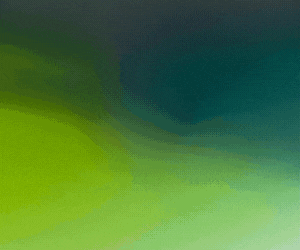


Subscribers 0
Fans 0
Followers 0
Followers