
WWDC 19: Apple refreshes iOS, gives iPad new tricks
Apple’s huge WWDC developer conference kicked off on Monday, and as expected, the company took the wraps off iOS 13. It’s the next major revision for one of the most important and influential operating systems of all time, with iOS used daily on over a billion iPhones and iPads.
Here are all the major new features that iOS 13 will bring to your iPhone and iPad when it releases this autumn, along with details about supported devices and how to join the beta test to try it out early.
Dark Mode
Yes, the rumours are true. iOS 13 is finally bringing Dark Mode to Apple’s mobile OS. Apple showed new dark backgrounds, notifications, and widgets. All the Apple apps you rely on, from Messages to Mail to News and more, have new colours and dark backgrounds. Third party developers will undoubtedly be quick to support this.

Better performance, again
Apple focused on performance with iOS 12, making it much faster than the last few releases, especially on older devices. Apple has continued that work on iOS 13, taking a top-to-bottom approach to speeding up everything you do on your iPhone and iPad.

As an example, Apple says Face ID unlocks 30% faster. Apps are going to be packaged differently, making app downloads 50% smaller and updates 60% smaller. This also helps apps launch up to twice as fast.
iPadOS
The iPad gets all the changes you find in iOS 13 for the iPhone, but Apple has been adding so many features specific to the iPad, it has decided to give it its own name: iPadOS.
If you’ve been hoping that iOS 13 would make your iPad into a better laptop replacement, you’ll be thrilled with the new iPadOS. You can pin widgets to your home screen, and easily browse and swipe through multiple slideover apps.
Split view gets huge improvements, including multiple split-view ‘desktops’ that you can see in a new App Expose view. You can even run multiple windows of the same app – Apple demonstrated multiple Mail windows and two Word windows side-by-side.

The Files app gets SMB support, shared iCloud folders, support for USB thumb drives, and native zip and unzip support. And if you want to import files directly to an app (like images from your camera into Lightroom), you can now do that, too.
Safari now shows desktop browser views, the Apple Pencil latency has been cut in half, you can download fonts directly from the App Store, and there are new gestures for navigating and manipulating text.
Smarter, smoother Siri
Siri gets a lot of improvements in iOS 13 and iPadOS. It starts with a new voice system called Neural Text to Speech. Instead of stitching together pieces of sounds to form words, the new system uses a neural network to entirely generate the voice in software. It smooths out complex words and sounds a lot more natural.
Siri Shortcuts is now built into the OS, instead of needing to download it from the App Store. It will use machine learning to create suggested automations for your common series of tasks.

CarPlay overhauled
Apple promised that CarPlay is getting its biggest update ever in iOS 13. A new dashboard shows your map on one side and useful buttons on the other, so you can control music, see messages, and get other useful information without hopping around between apps.

Many apps have their in-car experience redesigned, like Apple Music. And Siri now works by popping up a small indicator at the bottom of the screen instead of taking over the entire display.
New features for AirPods
If you’re one of the millions of people with Apple’s little white stems sticking out of your ears, you’re going to love the new features in iOS 13 for you.
Siri can read messages to you as soon as they come in, and you can reply instantly without having to trigger Siri again. This will work with any messaging app that supports SiriKit.
You’ll be able to share audio with a second person who is using AirPods. You can listen to music or watch video together, sending audio to both your AirPods and your friend’s. Sharing is initiated by tapping phones together.

Multi-user HomePod
HomePod can now recognise multiple voices and tailor responses to multiple users, including Music, Messages, Reminders, Notes, and more. HomePod also gets the ability to play live radio stations streaming over the internet – 100,000 of them from around the world.
Additional Privacy features
Apple’s introducing an all-new privacy-focused feature called ‘Sign in with Apple’. It’s just like the ‘Sign in with Google’ or ‘Sign in with Facebook’ buttons you see in so many apps, that make it easy for you to sign up without making new accounts.
Sign in with Apple differs from those in that it doesn’t share gobs of personal information and tracking data back to Google or Facebook. Apple doesn’t take or track any data at all. And it minimises your exposure to the app, service, or website you’re signing in to. Apple won’t provide your name unless you first give it permission (as some services require a name). And if a service requires an e-mail address, you have the option of providing the one associated with your Apple ID, or you can provide a unique, randomised e-mail address that Apple will generate for you on the spot, which will forward mail to your real e-mail. So the app, site, or service never actually gets your real e-mail address, and you can delete the random temporary addresses whenever you want to cut off access.
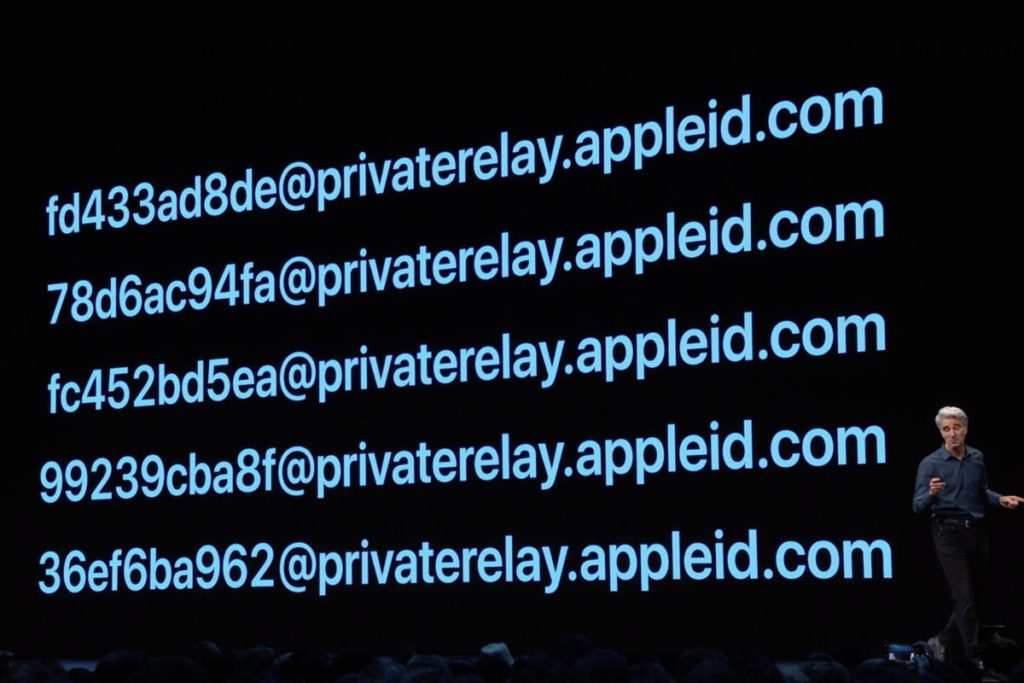
Apple’s also cracking down on abuses of location services. A new option will let you give an app location access just once – the app will prompt you again next time you run it, as if it was the first time. Apple will notify you when an app uses background tracking, and it will prevent apps from using Wi-Fi and Bluetooth data to approximate your location without actually asking for it.
HomeKit Secure Video
Most home security cameras upload your video (unencrypted) to the cloud, where it is then processed to determine what objects are in the video. Apple has developed a system called HomeKit Secure Video that processes the video locally at home through your HomeKit Hub (an Apple TV, HomePod, or a plugged-in iPad), encrypts it, and then stores it online in your iCloud account.
With a 200Gb iCloud account, you get storage for one camera, and with a 2Tb plan you get storage for up to five. The good news that the storage for the video won’t count against your iCloud storage limits.
Apple’s not making a camera to use this technology. Rather, other companies will make cameras that give you the option to use HomeKit Secure Video. The first partners are Netatmo, Eufy, and Logitech.
Photos and Camera improvements
The actual Camera app doesn’t get a whole lot of improvements in iOS 13. The biggest new features is the ability to control the lighting in Portrait Lighting modes, making them more or less intense. There may be more Camera features coming with the new iPhone hardware expected this autumn.
There’s lots of new stuff in the Photos app, though. First, image editing is getting a lot more powerful. There are new adjustment dials for effects like brightness, contrast, exposure, warmth, tint, etc. And you’ll find a lot more effects than before, too.
These editing controls are coming to videos, too. And yes, that means you can finally rotate a video.
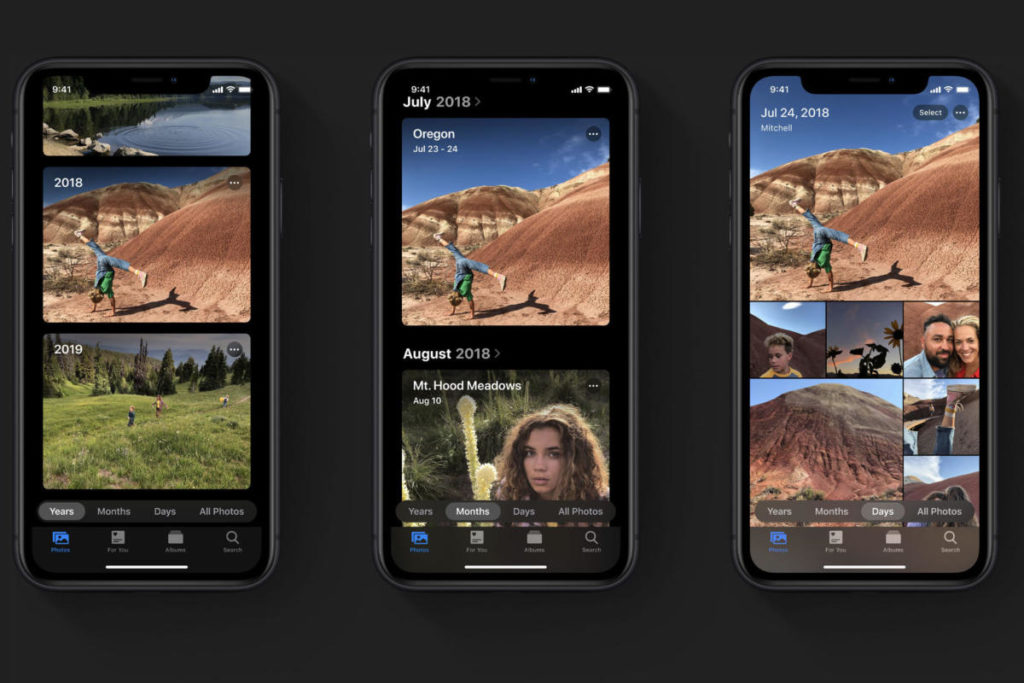
Browsing through your images should be simpler and more enjoyable with the new Photos tab. It organises your photos into groups: Years, Months, Days, and All Photos. The Years, Months, and Days views use intelligence to surface your most relevant photos, and formats them in a pretty collage that showcases live photos and videos, too.
Maps improvements
Apple began a major revamp of its Maps data last year, and has so far only brought the new maps to northern California. With iOS 13, it aims to bring the new map data (created by driving over 4 million miles in cars equipped with cameras and LIDAR, as well as with small planes) to the rest of the US by the end of 2019. The new maps will come to the rest of the world next year.

Maps is getting a lot better, and the improvements can’t come fast enough.
But the new Maps app isn’t just about more detailed map data. It’s got new features, too. You can mark your favorite places for quick access right when you open the Maps app, and organise lists of places into Collections that can be easily shared with friends. That’s useful for organising by category (favourite restaurants, for example) or for organising a trip.
In areas where there is new Map high-res map data, you may see a pair of binoculars in some locations. Tap that to get a super high-resolution on-the-ground preview of the area, with smooth scrolling and labelled locations.
Memoji and stickers
Memoji are getting a big expansion in iOS 13. Apple is adding a new hairstyles, makeup, accessories, and customisations. From new earwear (including AirPods, naturally) to tongue piercings and even customisable teeth, the expressiveness of Memoji is going to explode.

Your Memoji will also be used to automatically create sicker packs that mimic the expressions of popular emoji. Instead of sending the thumbs-down or mind-blown emoji to someone, you can send a sticker that uses your Memoji.
Animating your Memoji with your face requires a device with the TrueDepth sensor, but the Memoji editor and stickers are coming to every device with an A9 processor or better. That’s practically every device than can run iOS and iPadOS 13.
All-new Reminders app
Many apps are getting tweaked in iOS 13, but the Reminders app is completely revamped. A quick toolbar lets you add reminders using natural language, and Siri will parse the times, dates, and locations within what you type to create the right reminder for you.
When you discuss something in Messages, Siri might suggest a reminder with a notification pop-up.
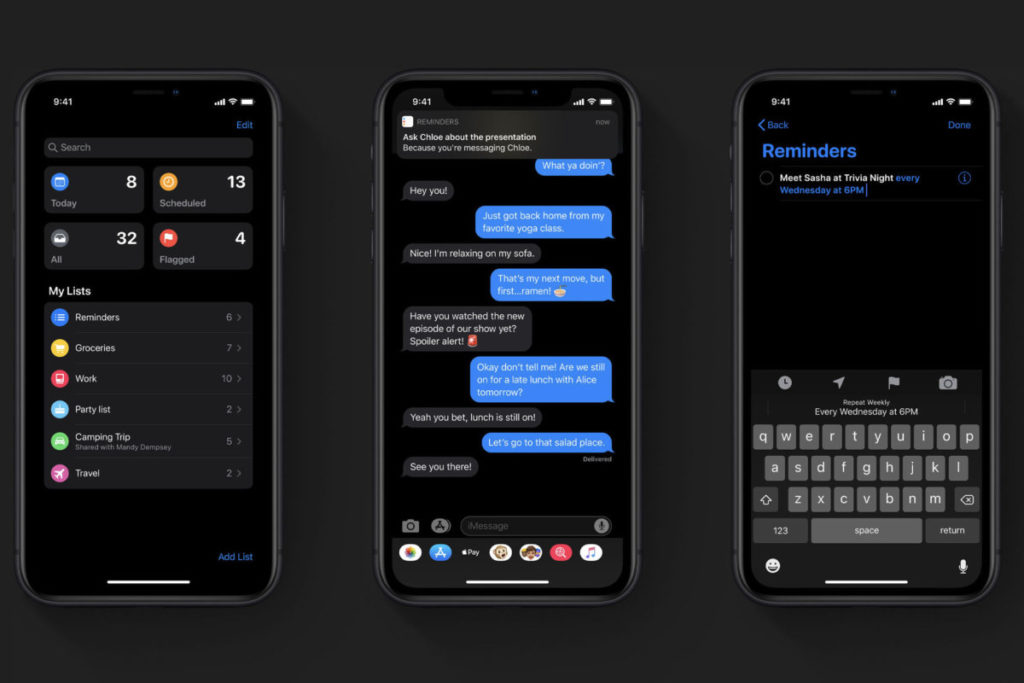
Smart lists will group your reminders based on your schedule, so you can see the reminders you need when you need them.
Swiping keyboard
Apple has updated its keyboard to allow swiping between letters to create words. Apple calls this a QuickPath keyboard, and it has been a feature of other mobile OSs and third party keyboards for years now. The keyboard’s emoji picker has also been updated to show your new Memoji stickers.
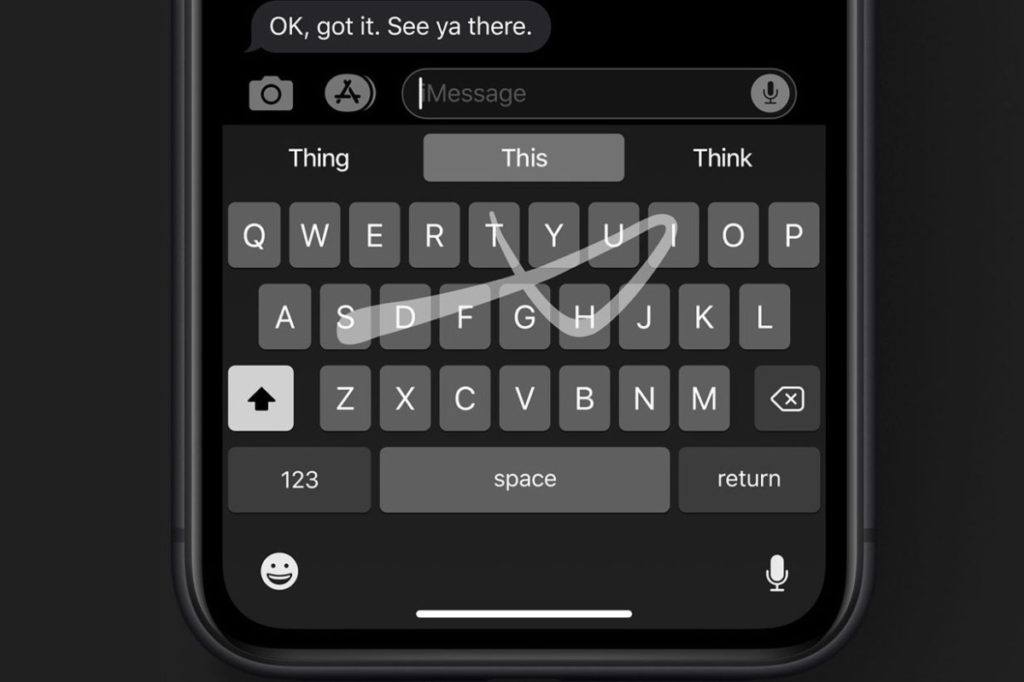
Your name and image in Messages
Currently, if someone sends you a message and their name and photo is not in your Contacts, it will just show their phone number or e-mail and a blank spot instead of a photo.
The new Messages allows you to set an image and name for yourself, and then share that automatically with anyone you message. You can set it to share with anyone, with only those people in your contacts, or to ask each time.
Supported devices
With iOS 13, Apple is cutting off support for devices with 1Gb of RAM or less. That means that, compared to iOS 11 and iOS 12, they’re dropping support for the iPhone 5s, iPhone 6, and iPhone 6 Plus. iPadOS 13 drops support for the iPad mini, mini 2, and mini 3, and the original iPad Air.
Here is the full list of supported devices for iOS 13:
- iPhone XS
- iPhone XS Max
- iPhone XR
- iPhone X
- iPhone 8
- iPhone 8 Plus
- iPhone 7
- iPhone 7 Plus
- iPhone 6s
- iPhone 6s Plus
- iPhone SE
- iPod touch (7th generation)
And here is the list of supported devices for iPadOS:
- 12.9″ iPad Pro
- 11″ iPad Pro
- 10.5″ iPad Pro
- 9.7″ iPad Pro
- iPad (6th generation)
- iPad (5th generation)
- iPad mini (5th generation)
- iPad mini 4
- iPad Air (3rd generation)
- iPad Air 2
Release date and beta
Apple didn’t announce an exact release date for iOS 13, but if it follows the usual historical pattern, we’ll get a final release pushed out to all compatible devices in September, just ahead of the release of this year’s new iPhones. Some features may not make it into the initial release, instead coming in point-releases over the following weeks and months.
The public beta typically starts a few weeks after the first developer beta; Apple says it will start in July. If you’re interested in running it on your iPhone or iPad, head to beta.apple.com on your device and grab the beta profile. You’ll be able to update your device to the iOS 13 beta when it is released by going to Settings > General > Software Update. Please note that iOS betas, while exciting, often have bugs, performance problems, stability problems, and poor battery life. It’s not recommended that you install it on your primary device.
IDG News Service






Subscribers 0
Fans 0
Followers 0
Followers