
Office 365: A guide to recent updates
Office 365 subscribers always have the latest version of Microsoft Office — currently Office 2016. They also get more frequent software updates than those who have purchased Office 2016 without a subscription, which means subscribers have access to the latest features, security patches and bug fixes. But it can be hard to keep track of the changes in each update and know when they are available.
Office 365 Business
MSRP €105.6 (€8.80 per month for 12 months) on Microsoft
Following are key updates to Office 365 for Windows since Office 2016 was released in September 2015 — all the 2017 updates and the most important ones from 2016 and late 2015, with the latest releases shown first.
Note: This story covers updates released to regular Office 365 for Windows subscribers. If you are a member of Microsoft’s Office Insider preview programme or want to get a sneak peek at upcoming features, see the company’s “What’s new for Office Insiders” page.
Version 1902 (Build 11328.20146)
Release date: 4 March 2019
This build adds a variety of features to several Office applications. It is now easier in PowerPoint to insert videos from YouTube and Vimeo. You can also hand-draw math expressions in PowerPoint and have them turned into standard characters.
Outlook lets you set meetings to end five to ten minutes early by default, so that people can easily attend back-to-back meetings. Outlook can now also read mail aloud. Excel lets you use @mentions in comments to let co-workers know when you’re looking for their input. And a new Ideas button in Excel lets you look for patterns in your data and uses them to create personalised suggestions for how to use the data.
Access now clearly lets you see the active tab, easily drag tabs to rearrange them, and close database objects with a click.
Get more info about Version 1902 (Build 11328.20146).
Version 1901 (Build 11231.20130)
Release date: 31 January 2019
This minor build includes small changes to Excel, Outlook, Visio and the entire Office suite. A reply box has been added to Excel, making it easier to make comments during collaboration. Outlook now lets you use animated GIFs in your emails. Visio gets a series of Azure stencils so you can design a cloud app or plan a cloud architecture. And the entire Office suite now allows Office add-ins to insert graphics in SVG format.
Get more info about Version 1901 (Build 11231.20130).
Version 1812 (Build 11126.20266)
Release date: 14 January 2019
This minor build addresses performance issues.
Get more info about Version 1812 (Build 11126.20266).
Version 1812 (Build 11126.20196)
Release date: 8 January 2019
This build includes both security fixes and a minor bug fix. The bug was an issue in Project in which you couldn’t uncheck the Critical, Late and Slack bar styles for the Gantt chart after you had checked one of them.
Security patches include closing an information disclosure vulnerability in Outlook, fixing a remote execution vulnerability and an information disclosure vulnerability in Word, and closing a remote code execution vulnerability for the entire Office suite.
What IT needs to know: Because this is a security update, it should be applied soon. Over the next few days, check for reports about problematic issues, and if all seems well, apply the update.
Get more info about non-security changes in Version 1812 (Build 11126.20196) and security fixes in Version 1812 (Build 11126.20196).
Version 1812 (Build 11126.20188)
Release date: 3 January 2019
This build offers minor improvements to several Office applications. In Word, you can now use a feature called line focus that lets you move through a document with one, three, or five lines in view at a time. A new feature also lets you create a web page from a Word document by going to File > Transform > Transform to Web Page.
PowerPoint now lets you convert your ink to standard shapes and text, then get smart slide-design ideas from PowerPoint Designer. Outlook has new options for encrypting messages. And Word, Excel and PowerPoint all now let you keep track of accessibility issues in your documents without having to keep the accessibility checker open all the time.
Get more info about Version 1812 (Build 11126.20188).
IDG News Service




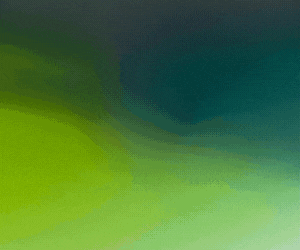

Subscribers 0
Fans 0
Followers 0
Followers