Netflix users can now decide how quickly to blow through their data caps with video quality controls on iOS and Android.
To access Netflix’s new data controls, hit the menu icon in the upper-left corner (or upper-right corner on some devices). Select App Settings, then select Cellular Data Usage. By default, Netflix automatically chooses a balance of video quality and data use, allowing around three hours of video per gigabyte of data. You can also choose from five manual settings:
- Off: Only stream on Wi-Fi
- Low: Stream about four hours per gigabyte (about 550Kb/s)
- Medium: Stream about two hours per gigabyte (about 1.1Mb/s)
- High: Stream about an hour per gigabyte (about 2.2Mb/s)
- Unlimited: Stream the highest quality possible
Netflix doesn’t correlate specific video resolutions to these data limits, but for comparison, Netflix recommends 5Mb/s to stream HD video at home.
Netflix’s data controls come shortly after the company admitted that it had been throttling video quality on AT&T and Verizon networks for more than five years in the US. Although the move may have saved some customers from overage fees, customers with generous data plans or grandfathered unlimited plans will likely appreciate the option to crank up the video quality.
IDG News Service





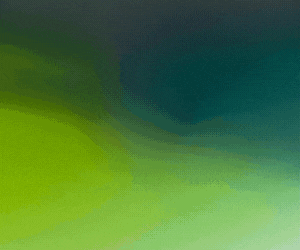


Subscribers 0
Fans 0
Followers 0
Followers