
Everything else Apple announced at By Innovation Only
The new iPhone and iPad may have sucked most of the oxygen out of Apple’s By Invitation Only event in California yesterday but there was plenty of material to keep track of. Here is some of what you might have missed.
Apple TV+
Apple will make a risky venture outside its familiar spheres of hardware and software when it launches Apple TV+.
The new service features a wide assortment of TV shows funded by Apple’s mountainous cash pile, and Cupertino is sparing no expense in its attempt to lure viewers with some of the best-known actors, writers, and directors.
The first shows launch on 1 November 2019, and the service will cost $4.99 including Family Sharing.
What’s more, if customers who buy an Apple TV, Mac, iPad, or iPhone will get one year of Apple TV+ free.
Apple Arcade
Apple’s Arcade game streaming service is all about the content and there were demos of three exclusive titles.
- Konami’s Frogger in Toy Town, which is a modern 3D reimagining of the popular 1981 arcade hit Frogger.
- Capcom showed off Shinsekai Into the Depths, which is a simple but beautiful game focused on underwater exploration.
- Finally, Apple showed off Annapurna Interactive’s Sayonara Wild Hearts, a catchy pop music-oriented game that’s also heading to the Nintendo Switch.
The service will get its US release on 19 September – the same day as iOS 13 – and will cost $5 a month.
Apple Watch Series 5
Last year’s Apple Watch Series 4 was perhaps the first major revision for Apple’s marquee wearable. Apple changed the size and shape of the watch (while keeping band compatibility), upgraded all the sensors, and of course made the watch a lot faster. All that, plus it was the first smartwatch with a built-in ECG.
So it’s no surprise that Apple Watch Series 5 is a much more iterative upgrade, akin to the leap from Series 2 to Series 3.
A new display stays lit at all times thanks to a new LTPO display (low-temperature polycrystalline oxide), a new light sensor, and new display driver, the watch face no longer goes black when you put your wrist down. Instead, it simply becomes dimmer. There’s a new Compass app and compass complications for watch faces, and you can see the direction you’re facing in Maps.
On mobile network-enabled versions of the Apple Watch Series 5, the SOS function can call emergency services internationally. In almost any country you’re in, your watch will call the emergecy services when you have a bad accident.
Apple promises more case finishes than ever before for the Series 5, specifically…
- Aluminum watches will be available in Silver, Gold, and Space Grey. And the cases are made with 100% recycled aluminum.
- Steel watches will come in Gold, Space Black, and Polished.
- Ceramic is available in White. And new to Series 5 is a Titanium case, available in two shades: silver and grey.
The Series 5 will start at $399 for the Aluminum 40mm size with GPS, and $499 for the same with cellular. The 44mm variant is $30 more, starting at $429. That’s the same price as the Series 4.
Pre-orders have begun for a 20 September release.
iOS 13.1 and iPadOS 13
This first major update to iOS 13 will bring several features that appear not to be in the initial iOS 13 release. The early timing makes us think that iOS 13.1 will be release relatively quickly after iOS 13, perhaps even by late September when the new iPhones are expected to release. Here are some nifty features:
- Shortcuts Automations: A huge upgrade to the Shortcuts feature in iOS, Automations lets your Shortcuts run automatically when certain conditions are met, instead of triggering them manually.
- Make your workout playlist play when you start a workout on your Apple Watch, or turn on all your lights when you arrive home, all hands-free.
- Share ETA in Maps: When following directions in Maps, you can quickly share your estimated time of arrival with contacts.
- Dynamic Wallpapers: Colors and designs of dynamic wallpapers have been tweaked, and are available on more devices.
- Volume slider icons: The new volume slider shows icons of the type of device connected, such as AirPods, Powerbeats Pro, or HomePod.
- HomeKit icons: There are new, more detailed icons for many HomeKit devices in the Home app.
IOS 13.1 brings a number of other minor tweaks and changes as well, including better iPad mouse support, alpha channel support for HEVC video, changes to adding fonts, and more.
iOS 13 will be available from 19 September as a free update for iPhone 6 models and later. Additional features have been promised for a 30 September release.
The iPad gets all the changes you find in iOS 13 for the iPhone, but Apple has been adding so many features specific to the iPad, it has decided to give it its own name: iPadOS.
If you’ve been hoping that iOS 13 would make your iPad into a better laptop replacement, you’ll be thrilled with the new iPadOS. You can pin widgets to your home screen, and easily browse and swipe through multiple slideover apps.
Split view gets huge improvements, including multiple split-view “desktops” that you can see in a new App Expose view. You can even run multiple windows of the same app – Apple demonstrated multiple Mail windows and two Word windows side-by-side.
The Files app gets SMB support, shared iCloud folders, support for USB thumb drives, and native zip and unzip support. And if you want to import files directly to an app (like images from your camera into Lightroom), you can now do that, too.
There’s lots more. Safari now shows desktop browser views, the Apple Pencil latency has been cut in half, you can download fonts directly from the App Store, and there are new gestures for navigating and manipulating text.
Smarter, smoother Siri
Siri gets a lot of improvements in iOS 13 and iPadOS. It starts with a new voice system called ‘neural text to speech’. Instead of stitching together pieces of sounds to form words, the new system uses a neural network to entirely generate the voice in software. It smooths out complex words and sounds a lot more natural.
Siri Shortcuts is now built into the OS, instead of needing to download it from the App Store. It will use machine learning to create suggested automations for your common series of tasks.
CarPlay
Apple promised that CarPlay is getting its biggest update ever in iOS 13. A new dashboard shows your map on one side and useful buttons on the other, so you can control music, see messages, and get other useful information without hopping around between apps.
AirPods
Many apps have their in-car experience redesigned, like Apple Music. And Siri now works by popping up a small indicator at the bottom of the screen instead of taking over the entire display.
If you’re one of the millions of people with Apple’s little white stems sticking out of your ears, you’re going to love the new features in iOS 13 for you.
Siri can read messages to you as soon as they come in, and you can reply instantly without having to trigger Siri again. This will work with any messaging app that supports SiriKit.
You’ll be able to share audio with a second person who is using AirPods. You can listen to music or watch video together, sending audio to both your AirPods and your friend’s. Sharing is initiated by tapping phones together.
Multi-user HomePod
HomePod can now recognize multiple voices and tailor responses to multiple users, including music, messages, reminders, notes, and more.
HomePod also gets the ability to play live radio stations streaming over the internet – 100,000 of them from around the world.
Additional Privacy features
Apple is introducing an all-new privacy-focused feature called ‘Sign in with Apple’. It’s just like the Sign in with Google or Sign in with Facebook buttons you see in so many apps, that make it easy for you to sign up without making new accounts.
Sign in with Apple differs from those in that it doesn’t share gobs of personal information and tracking data back to Google or Facebook. Apple doesn’t take or track any data at all. And it minimises your exposure to the app, service, or website you’re signing in to.
Apple won’t provide your name unless you first give it permission (as some services require a name). And if a service requires an e-mail address, you have the option of providing the one associated with your Apple ID, or you can provide a unique, randomised e-mail address that Apple will generate for you on the spot, which will forward mail to your real e-mail.
So the app, site, or service never actually gets your real e-mail address, and you can delete the random temporary addresses whenever you want to cut off access.
IDG News Service




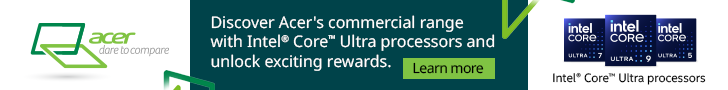

Subscribers 0
Fans 0
Followers 0
Followers