Windows 10 is a big bet for Microsoft — Redmond has to get it right. At an event last night at its headquarters, and broadcast live on the Web, the company set out its clearest outline yet of what the new operating system has to offer.
Microsoft has engaged in one of the largest feedback-led development efforts ever, with some 1.7 million users taking part in the Windows Insider programme, providing more than 800,000 individual bits of feedback covering more than 200,000 topics.
The message from this is clear: 10 needs to be perfect out of the box.
Business features
For the business user, there were a number of features and capabilities that will be of use, from the Continuum feature that allows automatic transition from keyboard and mouse mode to touch-optimised and back, to better handling of and transition between pure desktop applications and Modern Interface applications as delivered through the store.
A major emphasis was that Windows 10 will not be an operating system in the classic sense of major versions or point releases, it will be managed more as a service, with constant updates available, if desired. However, as covered in a preview blog back in October, there will be a three level update option for enterprise, including a stability track that gives enterprise three months in which to decide how to roll out any given set of updates.
Another feature that will be of appeal to the business user is better synchronisation between multiple devices. Through the idea of universal applications that look and feel consistent across phones, tablets and PCs, in whatever form factor, users can employ multiple devices without having to worry about information versions across them through the tighter integration of centralised storage in cloud services such as OneDrive.
This universal application philosophy will extend to new versions of Word, Excel, PowerPoint, OneNote and Outlook that are, says Microsoft, “designed from the ground up to run on Windows, built for touch, and offer the unmistakable Office experience customers know and love.”
Familiar Office
“With the familiar features for Office, people can create and edit Word documents with ease. New inking features in PowerPoint let people annotate slides in real time, and the new touch-first controls in Excel make it easy to create and update spreadsheets without a keyboard or mouse.”
According to a post event release, the next version of the Office desktop suite is currently in development and Microsoft said it will have more to share in the coming months.
A major new element for business users was the Surface Hub, Microsoft which it said optimises the Windows 10 experience for groups
This is a new capability for Windows 10 to power a new large screen device to “help teams in the workplace share, ideate and create together”. The device will feature hardware innovations in multi-touch and digital ink, along with built-in cameras, sensors and microphones that allow the Surface Hub to take advantage of Windows 10, Skype for Business and Office 365 “to deliver a new experience designed to make every person — whether remote or onsite — feel as if they’re in the same collaborative space”.
The Surface Hub features state-of-the-art digital white boarding; instant remote conferencing; the ability for multiple people to share and edit content on the screen from a laptop, tablet or phone; and a trusted platform for large-screen apps.
The Surface Hub is available in two sizes, 1.4m (55”) and 2.13m (84”), which says Microsoft, removes the current limitations of traditional conference room scenarios to empower teams to create their best work together.
Usability key
The overall impression from this is that Microsoft has taken onboard the feedback from a wave of Windows 8 users about one key thing: usability.
The touch focus of Windows 8 left many who needed to use it in the more traditional desktop mode frustrated as it seemed unwieldy when compared to its older siblings. As the major updates to 8 arrived, these frustrations were eased, but not eradicated, leading to a poor uptake of Windows 8 in enterprise in particular.
By building more intelligence into the system to know how the user is using the device, the Continuum feature in particular that senses whether devices such as keyboards and mice are attached and optimise for that input mode, will hopefully allow users to get the best from this new version.
One would also hope that there is better handling of the docked, desktop experience, which still leaves much to be desired in Windows 8.1. For example, the individual scaling of screens is still lacking meaning that when a large screen is being used with a docked device such as Surface Pro, for the large screen to have a reasonable resolution, the smaller screen is almost useless and vice versa. When undocked, the Surface device requires a sign-out and sign-in to reset its scaling level for use in tablet mode or with its own Type cover.
These are considerations which would have made the current proliferation of what Microsoft terms “2-in-1” devices much more acceptable as replacements for laptops and ultrabooks, a central point of Microsoft’s marketing campaign for the Surafce Pro 3.
There are clear innovations and steps forward with Windows 10 already, for both consumer and business users, and the extent of the feedback programme has shown that Microsoft is taking what people want very seriously. Let us hope that this all adds up to a better out of the box experience for all that genuinely ushers in a new age of usability.



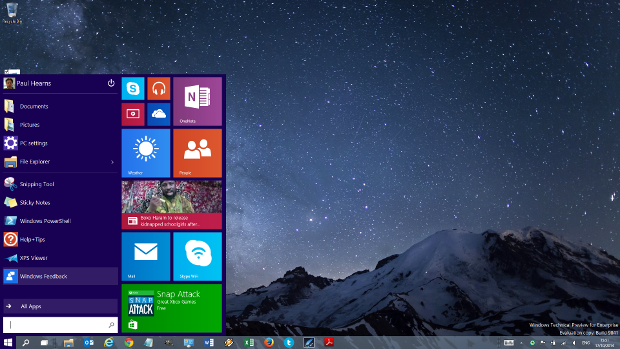




Subscribers 0
Fans 0
Followers 0
Followers