Widen your horizons
Often, finished photos don’t look like what we remember seeing when we took the pictures. The camera’s lens just isn’t as good as our own two eyes for capturing the wide field of view or the depth of a scene. But not to worry: You can fix that. Just take multiple photographs of a scene from right, centre and left (or up, middle and down). Don’t move your feet when you turn slightly to take the shots, and overlap the images a bit. Just as with standard digital camera pictures, you can use photo-editing software to stitch the shots together, and voilà: You get a great panoramic view or skyscaping vertical shot that captures a sense of the object’s height.
You can use a similar technique to restore a feeling of depth by starting your shot just beyond your toes and then tilting your head up to take segments out into the distance. To create your own merged shots, use any of various low-cost or no-cost tools, such as Adobe Photoshop Elements (€79.99), Jasc PaintShop Pro 8
(€74.99), or the GIMP (GNU Image Manipulation Program, free). You may also want to try stitching-specific utilities such as Arcsoft’s Panorama Maker 3 ($40) or Pixtra’s Pano Stitcher 1.4 ($30).
Bad lighting made good
As you’ve probably noticed, camera phones lack a flash (although some with strobes are coming in the next year). So if you want to avoid dark, grainy images, make sure your subject has enough light on it. Just as with a standard digital camera, take practice shots to see what you typically get, and learn your camera phone’s limitations.
With good lighting you often can fill about two-thirds of the frame with a full body shot and get a decent photo. In low light, however, get close for a head-and-shoulders portrait. You’ll still want to use an editing program like Elements to get more sharpness by applying filters such as Unsharp Mask — we advise using it on nearly all phone shots.
Night pictures, at a concert or other event, are going to be a problem unless you’re very close-up. The bright lights, the plastic protective covers over the cheap lenses in most camera phones and the lack of exposure control create flares in a dim to dark area. Most phones lack a good optical zoom, too, so if you’re far from your subject, you’ll often end up with a shot of a tiny, blurry splotch in the dark. But don’t compensate with a digital zoom unless you’re not planning to modify the image — it will enlarge pixels to make things look closer but will also reduce sharpness. Get as close as you can, then crop, use filters such as Unsharp Mask, and heighten contrast to get a better image. Note, though, that even with good indoor lighting, faraway people probably won’t be recognisable.
Moblog mania
You can now take snaps of every minute of every day, so why not share? Enter moblogs, mobile weblogs or journals that you can modify from your mobile phone or handheld computer. Photo moblogs are the most common, and the sites let you mail photos directly from your phone — no need for a PC. And many of the services are free (so far). You do need a PC to register and establish a user
name and password. You may also need to create a password for when you update the site from a phone. To change your area, you’ll typically mail a photo from your phone using an e-mail address like so: Username.password@sitename.com. The mail’s subject line becomes the photo’s caption on the site. It usually takes less than an hour for the photo to appear in your moblog, ready for worldwide viewing. Some sites also offer private areas for your friends; these require password access.
Off-camera fun
Ready to go beyond the basics? Discover your phone’s hidden talents.
Music to your ears
Don’t settle for a dull ring — customise! Ring tones are usually MIDI (.mid) or WAVE (.wav) files. You can use an audio editor like the free Audacity or Roxio’s Sound Editor (part of Roxio Easy Media Creator 7, to extract a short segment of a recording (you don’t really want a three-minute ring, do you?) and convert it to a
.wav file. If you feel creative, use a MIDI-generator/recorder or a MIDI-capable instrument like a synthesiser keyboard to compose your ringing opus. See the user manual for the best way to get the file to your phone. If you’re buying, you’ll generally get simple tones (single note at a time) embedded in an SMS message. Complex (polyphonic) rings require a data service, since you have to access a website to download them.
Notes to self
Taking notes on a mobile phone (if yours even has the capability) can be a chore. So take a snapshot of the info instead. Just make sure that you’re close enough to capture a readable image. Some camera phones can also record video with audio, though that’s generally limited to about 10 seconds. You may be surprised to find what you can say and see in those seconds, however. For example, if you are comparison shopping, you can usually say the name of the store and item, and its price. And stay tuned for mobile-phone karaoke, which will hit Japan first, then sing its way here in the next 12 months or so.
Bluetooth bounty
Bluetooth hasn’t caught on all that well on the PC side (yet), but it can be a real boon to your mobile phone. Pair your Bluetooth phone with a Bluetooth handheld computer, and not only can you use the handheld to offload some shots, also you can set it up so you can dial your phone from your handheld’s address book. That way you save some mobile phone memory (no need to duplicate and constantly sync all your contacts).
Some new cars offer Bluetooth also. It’s usually available as part of the DVD navigation system option, and it also will let you pair certain Bluetooth phones with the car. That way, you can answer the phone using controls on the wheel, listen to the call through the car’s stereo speakers, and talk via a built-in microphone. Bye-bye, headset.
More to explore
To get the real lowdown on your phone, always check the bundled CD ROM for software goodies, and surf over to the manufacturer’s website for updates or free downloads of apps and games. But remember that although your phone may have web or gaming capabilities, you’ll have to get a service plan to match — data
services for web surfing, mail, and the like often are an added cost to voice service (you may get charged extra for video messaging, too).
20/12/04




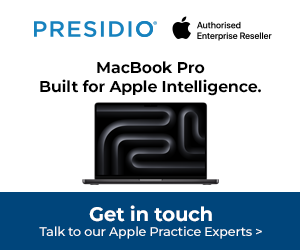
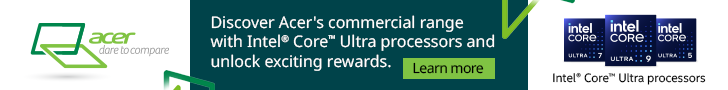

Subscribers 0
Fans 0
Followers 0
Followers