Wireless technology allows you to build a network and connect computers to it without the need for traditional cables.
Currently, the most common wireless technology in Ireland is 802.11b, also known as Wi-Fi. This transfers data at a rate of 11Mbit/sec. A faster standard known as Wi-Fi 5 — or 802.11a — has a theoretical top rate of 54Mbit/sec. This technology is currently available in the US. In practice however, these transfer rates may fall below this level.
So why do you need it? Well, anyone who has tried to set up a cabled network from scratch will know how much time, effort and expense is involved. Although a wireless network isn’t exactly cheap, it is easy to set up and can be up and running in a short time. And if your office is located in an old or listed building, it may simply not be suitable for installing cables. Because wireless networks don’t require you to rip up floorboards and lay cable, it might be just what you need.
There is also a certain element of freedom with the wireless network. The technology has a range of about 150 feet, so users can move freely about the building and still remain connected to the network. There’s no need to constantly plug and unplug from ports as there is with a wired network. And when you decide to move premises, you can simply pack up the equipment and move the network with you.
Having a wireless connection can also eliminate the need — and cost — for multiple Internet connections, as users can share the same connection.
When wireless networks first hit the market, concerns were raised as to the compatibility of different vendor products. This issue appears to have been resolved. As Wi-Fi is a standard technology, different vendors’ products should work with each other.
To set up a wireless network in your office, you’ll need a few essentials. A wireless access point will have to be installed in your building. Every machine that you want to have connected to the network will need an adapter. Some notebooks have this already built in, such as a Wi-Fi antenna in the display unit. If not, you will need a wireless card that can be plugged into the PCMCIA slot for notebooks, or a PCI card or a USB device for a desktop.
What’s the cost?
Wireless gateways — a point of access to the Internet for a number of computers — now cost less than EUR300, while prices for wireless cards are hovering around the EUR100 mark and look like they will drop in the future.
Mac users don’t miss out on wireless networking; Apple has its very own wireless technology called Airport. Airport transfers data at up to 11Mbit/sec. Most new Apple computers have the Airport antennae built in to the machine, so all that is needed is the Apple Airport base station and an internal Airport card, which cost less than EUR250 and EUR35 respectively.
The technology can also be used with PC. Users will need an Airport-enabled Mac to set up that base station, and a PC with a Wi-Fi-certified IEEE 802.11b card. The technology can be used with a modem (with a telephone line) or with an Ethernet connection. Although the Airport technology allows up to ten users to connect to the Internet simultaneously, it is best to check compatibility with your ISP.
Of course, wireless networks aren’t without their problems. If you need to transfer large files, such as graphics, the traditional wired network is probably still your best bet if you want to avoid slow transfer times. Fast Ethernet 100BaseTX is almost ten times faster than 802.11b, while Gigabit Ethernet is 100 times faster.
Security is also a concern for companies. If you are transferring confidential files, the last thing you want is for someone to gain access by intercepting the wireless transmissions. Theoretically, if someone had a similar device, unencrypted signals could be intercepted. However, this is one problem that can be dealt with easily. Many users, when setting up their wireless LAN, omit security from their considerations. There is a security standard that encrypts the files and data being sent on the wireless network, so all an unauthorised user would get is unintelligible files. This standard is known as 802.1x.
Some of the hardware devices also include encryption features. Apple’s Airport uses password encryption and access control. The 128-bit encryption protects the data, while the integrated firewall for Internet connections prevents any unauthorised users from gaining access to your confidential files and data.
Further protection can be implemented by using a Virtual Private Network (VPN) within the wireless network, which would only allow access to authorised users.
Back to the future
As with most technology, we are already looking to the future of wireless networks. Three new standards have been developed: 801.11e, 802.11g and 802.11i.
Wi-Fi 802.11e supplements 802.11a, b and g. It enhances voice, video and media transmissions.
The 802.11g standard has top rate of 54 Mbit/sec but only supports 802.11b products. Apple already has a product supporting this standard, the Airport Extreme, advertised on its website at EUR240.79.
The last standard, 802.11i has enhanced security features. It adds 128-bit Enhanced Security Network standard, which uses Advanced Encryption Standard Algorithm, to 802.11a, -b or -g networks.
03/04/2003





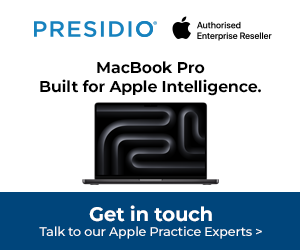

Subscribers 0
Fans 0
Followers 0
Followers