Tableau, the flagship visual tool for analytics and BI, wanted its 10.0 edition to be truly worthy of another digit in front of the decimal point.
Version 10 of the self-dubbed Google of data visualisation drew on feedback from its user community and paired that with an all-new visual design intended to make Tableau both more attractive and easier to work with.
An eyeful of info
The most prominent outward feature of Tableau 10 is a redesigned interface that is more in line with a Bootstrap-powered web site than the legacy toolbar-and-panel desktop-app look found in previous versions of the app.
The mobile-like look is no accident. Tableau has a habit of leveraging trends in mobile devices and web interfaces, such as its Vizable app for data exploration. The company has also provided a tool for designing dashboards that are useful on both desktops and mobile devices, and it has commissioned custom-designed fonts to make data legends more legible.
Some of the new UI behaviours in Tableau, though, simply refine or expand on conveniences that already existed in the program. Cluster maps, for instance, can now be created by dragging and dropping data inputs, and a “highlighter” function allows specific fields in a visualisation to be given prominence — handy for calling out a value in a line chart, for instance.
Tell us what you want
Version 10 is not about any one feature. Rather, it is about new features driven by user feedback in the product’s forums.
Users heavily requested new methods for pulling in external data — features that are Tableau’s lifeblood. Thus, the ability to join data from different sources, to join extracts from separate data sources, and to filter data across multiple sources (also known as “dynamic parameters”) all made it into the finished product.
Tableau 10 also changes how it works with teams and communicates with its users — for example, creating dashboard subscriptions for other users, or alerting a user by email when data in an extract cannot be refreshed. Other features involve broader use of geographic data (and more of it) and supplying push notifications to subscribers.
The previous version of Tableau, released in 2015, was positively reviewed by InfoWorld’s Martin Heller and has been facing pressure from competitors like QlikTech’s Qlik Sense and Microsoft’s Power BI. Both products had a hard time stacking up to Tableau when we last looked into them.
Qlik Sense is not anywhere nearly as easy to use; Power BI, despite hooking into a staggering array of data sources, is not as malleable in its presentation. Even if Tableau is already ahead of its competitors, it is clearly planning to maintain its lead by keeping close tabs on its users’ needs and by not letting legacy look-and-feel issues hold it back.
IDG News Service

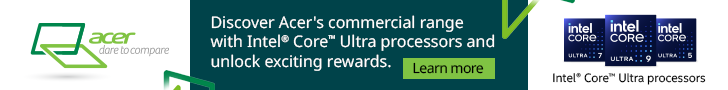






Subscribers 0
Fans 0
Followers 0
Followers