Ever tried watching a movie with the sound off? You’ll find frantic action sequences look decidedly tame. That’s because audio really does add a lot to the tension and drama in films. And it’s no different when it comes to the latest computer games.
It’s hardly surprising then that more and more of us are starting to envelop our living rooms with surround-sound systems.
Surround sound has actually been around for a long time. It was first used in 1941 for Walt Disney’s Fantasia, where the classical film score was recorded across four discreet ‘tracks’ that were fed to speakers in each corner of the cinema. Using clever audio mixing the soundtrack amazed listeners because instruments appeared to swirl around the cinema.
Since then, surround sound technology has greatly progressed, making its way out of the cinemas and on into our homes.
Dolby Digital
What really made surround sound set-ups in the home popular was the advent of the DVD. When the DVD Forum was putting together the specification for DVD movie discs back in 1995 it chose Dolby Digital as the standard audio format.
The result is that pretty much all movies released on DVD today have surround sound and that 5.1 (five speakers, one sub-woofer) home cinema kits can be bought for as little as EUR*140 from the likes of PC World and Peats.
Despite the fact that Dolby Digital is the standard for encoding surround sound on DVD flicks, there are a plethora of different standards currently in use.
Dolby Pro Logic was the first proper surround sound format used in the home. It projects audio through left and right channels as well as a centre channel and a single surround channel, which is shared across two rear speakers.
The advantage of Pro Logic is that it can be listened to through a normal stereo signal, such as that from a videocassette or stereo TV broadcasts. The standard has now been updated to version two, which among other improvements, provides two separate rear channels instead of the combined rear channel.
Dolby Digital was the next step, immensely improving on Pro Logic. It offered six separated channels of sound for front left, front centre, front right, surround left and surround right plus a sixth sub-woofer channel. The sound is compressed
(a bit like MP3) and encoded as a digital stream. All surround-sound DVD movies come with Dolby Digital soundtracks, making it the most supported format.
A newer competitor to Dolby Digital is Digital Theatre Sound, or DTS as it more commonly known.
It works in much the same way as Dolby Digital but the audio is not as heavily compressed so DTS soundtracks generally sound better. The difference is quite small and DTS is not available on many DVDs, but audiophiles well appreciate the slightly higher quality audio it provides.
Newer versions of Dolby and DTS are now available. Called Dolby Digital Surround EX and DTS-ES these rely on a 6.1 surround sound set-up as they add an extra rear-centre channel to try and help fill in the space in the sound stage between the left and right surround channels. However, neither is widely supported at present.
Computer surround
In some ways PCs have gone even further than home cinema equipment. Surround sound on computers started with support for four speakers in some 3D games, but now many sound cards can output 7.1 channels of surround sound. In a set up like this you will get two front channels, a centre channel, two surround channels and another two rear channels plus a sub woofer.
The two main standards for surround sound in gaming are now Microsoft’s DirectSound 3D and Creative’s EAX format. DirectSound is supported by pretty much every game available at the moment.
EAX is really an extension for DirectSound that offers enhanced 3D audio. An increasing number of games are supporting this format, as it produces more realistic surround sound. Older versions of EAX are supported on non-Creative sound cards, but the latest versions of EAX, such as version 5 HD, are only supported on Creative’s own sound cards.
What you need
If you just want a surround sound set up for use in the living room, you can take the easy route and buy a home cinema kit.
These kits generally consist of a DVD player with a built-in decoder and amplifier plus a set of 5.1 speakers. Alternatively, you can add surround sound to your existing set-up by purchasing a decoder and a 5.1 speaker kit. You then hook up your DVD player, games console or set-top box up to the decoder via the digital (co-axial or optical) connectors.
This digital connection carries the audio signal from the source device to the decoder where it is then converted into surround sound and fed through the speakers. Similarly, if your computer has a digital audio output you can connect it up to surround sound decoder in this way. An example of a decoder and 5.1 speaker package is Logitech’s Z-5500 Digital.
The Z-5500 Digital includes a hardware decoder, which is compatible with both Dolby Digital and DTS soundtracks.
However, many DVD players and computer sound cards do come with onboard decoding capabilities. Often on the back of a DVD player you’ll find phono output sockets for each surround sound channel. Similarly, sound cards like the Gamesurround Fortissimo 4 from Hercules and the SoundBlaster X-Fi family from Creative can decode and output 7.1 channels of audio for movies and games.
There are a whole host of speaker systems available that can be hooked up to cards like these. For example, for just ??? the Logitech X-530 speaker and amplifier kit will provide 5.1 surround sound. If you’ve got plenty of money to spend there are lots of more expensive options available. One of the priciest is the GigaWorks S750 kit from Creative. This is a full 7.1 speaker and amp set-up that really does produce great sound audio for games, but it’s only for diehard gamers as it’s pretty expensive.
However, whatever option you choose you are bound to be highly impressed by the amazing sonic fireworks that a surround sound set-up can produce.
Hearing bullets whiz overhead as you take on baddies in the latest games, or listening to all-enveloping movie soundtracks via a surround system really is a whole leap above listening to sound via standard stereo speakers.
Surround sound essentials
1. Watch out for sub-standard satellite speakers in cheap 5.1 systems as the cones inside them are often made of paper and give poor quality sound.
2. If you want to use a surround-sound speaker kit with a games console as well as your PC, look for one with a built-in Dolby Digital surround sound processor.
3. Surround sound aficionados will often buy a decoder, amp and speaker system separately, in order to get hold of the best possible components.
4. Many DVD players now include an onboard surround sound decoder. This saves having to buy one separately.
5. The proof of the pudding is in the eating, so ask to hear systems demonstrated in-store before buying.
6. Newer 6.1 and 7.1 set-ups can be unwieldy as they take up a lot of space. This means they’re not always a good option for those with smaller rooms.
7. Just because your sound card supports 7.1 output doesn’t mean that you have to opt for a 7.1 speaker system. You can still use a 5.1 set-up with a 7.1 soundcard.
8. Manufacturers often use poorer quality satellite speakers in large surround set-ups to keep costs down.
This is another reason why it can sometimes be much better to stick with the 5.1 sound systems.
9. However, if you have the space available and really want to have the best surround experience for gaming, a good 7.1 system really can sound fantastic.
10. There are systems on the market that claim to offer surround sound from just two stereo speakers. Often these systems sound better than just a mere stereo set-up, but they will never approach the realistic quality of a full 5.1 set-up.

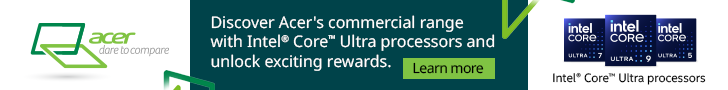





Subscribers 0
Fans 0
Followers 0
Followers