
Seeing is believing when identifying print cost savings
The biggest challenges facing IT professionals when managing print costs is gaining visibility of their devices and outputs, document digitisation, content confidentiality, increased regulatory and compliance requirements including GDPR, and the increased threat of IT hacking and data breaches. Bizquip offers best in class options to address all of these concerns.
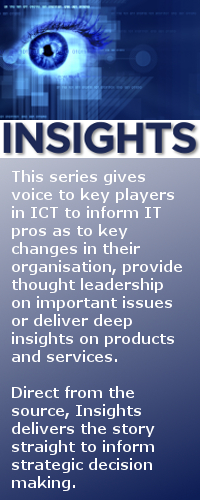
In more than 34 years in business, we have seen print costs soaring due to lack of control, visibility and software to assist in the management of print costs. For example, in a small to medium sized company in a department with five printers or multifunction devices, it’s likely that three of them are operating at an ideal volume, one is in use every waking hour, while the last is underutilised. In addition to this situation, it is now recognised that the copier/MFD in the corner is an IT gateway for those with mischievous plans.
Operating costs and productivity are now at the top of the agenda in companies, but in the past, it would not have been uncommon to find printers from five different vendors, with five different service agreements and five different toner types, none of which are compatible with the other. However, when situations like this multiply throughout an organisation, it is difficult for the CTO to gain true visibility of their printer estate or get the maximum return and value from the printer fleet.
We have seen that within an organisation there may be a sense that they are spending more than they need on printing. But they are unable to identify where it is being spent within the organisation or whether some of the material even needs to be printed in the first place.
Working with a dedicated print service provider like Bizquip can help to address some of these visibility issues. As part of our service, we offer a completely transparent methodology to show a snapshot of a typical print infrastructure. We identify areas of rationalisation and consolidation, and we design a tailored solution to meet the organisational needs in a most cost effective and efficient manner.
“Averages will naturally vary by industry sector, but customers who engage in the print audit and move to a managed print model generally achieve at least 20% cost savings, and in some cases up to 30%”
Bizquip was recently awarded the accreditation of HP Managed Print Specialist Premier Partner, and our service includes a print audit that can identify usage patterns and volume throughout a business. We are delighted to be working with HP, a leader in IT security, developing cutting edge security solutions that have real-time threat detection, automated monitoring and built-in software validation.
The software we use is non-intrusive and it can also identify individual USB printers that may not be connected to the network. At the end of the audit period, it produces a report that can become a discussion document to identify potential print cost savings and increased productivity within the business. The customer’s engagement is essential for a print audit to identify all areas of wasteful printing.
Averages will naturally vary by industry sector, but customers who engage in the print audit and move to a managed print model generally achieve at least 20% cost savings, and in some cases up to 30%.
Typically, we find this exercise highlights process changes the business can make, such as defaulting to mono rather than colour print, or scanning to email which avoids unnecessary printing. HP’s latest PageWide range also offers the possibility of differentiating between colour print for external customer-facing documents which would require a higher-quality gloss finish as opposed to those for internal use. PageWide technology is less expensive yet perfectly acceptable for most colour output requirements.
If printer visibility has been a challenge, then printer security has been similarly unseen issue up to now. Printers now have IP addresses, making them vulnerable to attackers who may exploit them to access a company network to potentially steal data or install malicious software. The latest HP multifunction devices come with built-in security features to address this.
A related issue is data protection: all multifunction devices have hard drives that store potentially sensitive company information. When it is time to upgrade old equipment, that could expose financial or HR data – a risk that’s even more acute in the post-GDPR world. It is essential to work with reputable print specialists that can encrypt the old hard drive and provide a certificate of destruction for the old machine to prove its contents are beyond reach.
The ‘paperless office’ may be a myth, but Bizquip and our partner HP can help to reduce print and copy costs and give IT teams better ways to process paperwork in their organisations.
Jim Leyden is managing director of Bizquip





Subscribers 0
Fans 0
Followers 0
Followers