
Samsung’s Galaxy S20 makes you choose between a high refresh rate or high resolution
There are plenty of new features in the Galaxy S20 revealed at Samsung Unpacked this week to get excited about: new cameras, larger screens, a 5G modem – but the best has to be the high-refresh display. Samsung fans have watched from the sidelines as Google, OnePlus, and Razer all released phones with 90Hz or 120Hz screens. Even worse, those phones have actually used Samsung displays. But the S20 levels the playing field, bringing a 120Hz high-refresh display for buttery smooth scrolling and crisp animations.
Samsung isn’t limiting the high refresh rate to the expensive S20 Ultra either. Samsung offers its 120Hz display – which oddly doesn’t have a marketing name like the Pixel 4’s Smooth Display or the OnePlus 7T’s Liquid Display – on every version of the S20. And you don’t need to raise your brightness level to ensure it works properly. On paper, it seems like the best of both worlds: a 1440p Infinity display and the fastest refresh rate around.
However, pixel purists looking to get their scroll on might be disappointed when they turn on their new S20 for the first time. That’s because you can’t use the 120Hz setting at full resolution. At all. Not even if you agree to shorter battery life.
For starters, the 120Hz screen is off by default. So you’ll need to visit the display settings to turn it on. While it’s strange that Samsung would keep one of its best new features hidden, it’s not a total surprise. For years, Samsung has been shipping its Galaxy phones at a default Full HD 1080p resolution rather than full-res Quad HD 1440p in an effort to squeeze the most battery life out of them. Samsung devotees have known for years that they need to hit the display settings and switch the resolution to WQHD for the best possible text and image rendering.
However, when they go to switch on the 120Hz screen, S20 users are going to be in for a bit of a rude awakening: You can’t have it both ways. If you’ve already turned on the 120Hz screen and go to flip the display to Quad HD resolution, you’re going to get a message: High refresh rate isn’t supported in WQHD+. Your screen will change to a standard 60Hz refresh rate.
That means you have to make a difficult choice: either high resolution or high refresh rate. The same is true for the S20 Ultra, with its 5,000mAh battery and $1,400 price tag. For either performance or battery reasons, Samsung is tying the 120Hz option to Full HD, and that’s that.
It’s worth noting that the Pixel 4 XL and OnePlus 7T serve up their 90Hz refresh rate at 1440p. While the Razer Phone offers 120Hz refresh at 1440p, it uses an IGZO LCD rather than OLED.
Samsung could have been the first smartphone to deliver a Quad HD+ 120Hz refresh OLED display. But barring a software update, we’ll need to wait until the S30 for that.
IDG News Service

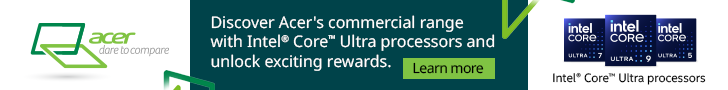

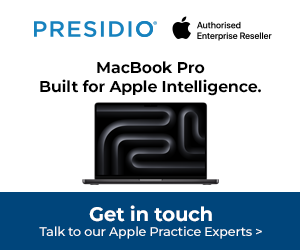


Subscribers 0
Fans 0
Followers 0
Followers