It used to be that one of the only easy ways of extending the life of a laptop was to cram as much RAM into it as would fit. The performance boost would allow you to eke out a few more useful months or perhaps a year before it gave way to inevitable, terminal slowdown. Well, now there is another option.
A solid state hard drive (SSD) is one where there are no moving parts and the storage medium is made up entirely of Flash memory. This means it is fast, reliable and very robust, if expensive.
Our review device is an Intel 510 Series SSD with a capacity of 250Gb and supporting 6Gb/s transfer speeds.
In the box is a bracket to allow to desktop mounting, plus all fasteners likely to be required for desktop or laptop applications. Various power and Serial ATA (SATA) connectors are also provided to ensure maximum compatibility. There’s a handy guide in PDF on a mini CD for installation which includes a download link for an Intel tool to image your existing boot hard drive. This is based on Acronis technology, whose True Image product is well respected in this area.
Once installed, the app allows you to image your existing C drive in a three step process to the new drive. The app looks specifically for the SSD and offers it as the target drive, as it does with your C drive as the source. By accepting the default options it becomes a simple three step process. However, the machine needs to reboot into a copying state where it becomes unusable, which is a minor gripe. What is not a minor gripe is that in if your machine is not equipped with a SATA port, you will have to use a USB cradle or enclosure to connect the SSD to image it. As these drives will likely be an upgrade item for older machines, and given the cost, Intel may have missed a trick there.
The process of imaging a 120Gb drive to the SSD took less than an hour, including the OEM recovery partition. Not only did it copy these partitions, it expanded each too. So the system drive is extended to take up all of the space available after the recovery partition was doubled – a very clever feature.
The first boot was a tester to ensure all was well. The machine started and performed all POST procedures without fault. I logged into Windows 7 and verified that all was well and where I expected it to be.
Once loaded, Windows 7 was noticeably faster. Applications loaded near instantly, but the performance increase is less noticeable within applications as they rely primarily on RAM in this state. However, with applications and data loading so much quicker, the performance boost is undeniable.
Despite the price tag, online retailer Elara.ie has the 510 series 250Gb listed for €514, when compared to the cost of a new high end laptop, the drive makes sense as a life extending upgrade.
As a package, the Intel 510 Series SSD is well worth considering in all its guises, from 120-500Gb, depending on your needs and your pocket.
Paul Hearns





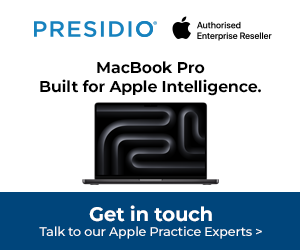
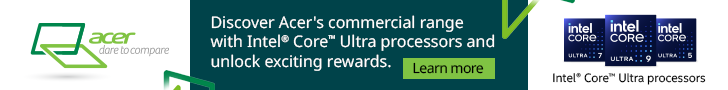

Subscribers 0
Fans 0
Followers 0
Followers