High speed Web connectivity comes stamped with a PC health warning though: An ‘always on’ connection will leave you vunerable to significant security risks. With simple Windows tools, anyone with malicious intent could easily – and invisibly – access and tamper with your computer’s files. A suspicious attack may be simply a hacker scanning a wide range of PCs.
If you find that the same person is repeatedly scanning your PC though, the threat becomes critical. “As it’s an ‘always on’ connection, your PC is always exposed,” says David Burke of Esat. “You are potentially hackable at all times. The market is addressing this and the firewall manufacturers are coming out with individual firewalls rather than the network firewalls we are familiar with.”
If you have your network’s File and Printer Sharing option enabled (the Windows default), you have an enormous security gap on your hands. To disable File and Printer Sharing, click StartoSettingsoControl Panel and select the Network icon, then File and Printer Sharing. Uncheck I want to be able to give others access to my files and I want to be able to allow others to print to my printer(s). Click OK twice.
With a continuous connection, both static and dynamic IP addresses can be seen by hackers, making it even easier for them to break into your PC. Some useful firewall programs include Symantec’s £56 Norton Internet Security 2000, which includes both a firewall and Norton AntiVirus 2000; and Network ICE’s £37 BlackIce Defender, which guards your system from all means of intrusion.






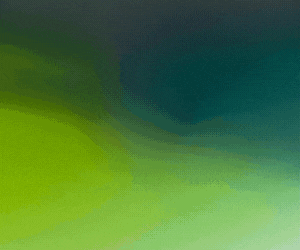


Subscribers 0
Fans 0
Followers 0
Followers