I have decided to deploy the Microsoft Surface Pro (SPro) as my main machine. In a recent review, I detailed the necessary items for this, namely some extra internal storage, some external storage, keyboard and mouse, some kind of USB expansion (be it hub or dock), and a large monitor.
There will now be a bit of scramble to make sure that I can get all application installers necessary to interact with the machine on a daily basis. Office 365 I already have installed, but image editors, transcription software, VPN client, peripheral support and a few others are also necessary.
I intend to play about with the miniDisplayPort to see what it can do. It is capable of running large monitors with high resolutions, but I am interested to see what the 1.1a specification will drive. I am focusing on the display port as I don’t want to use the sole USB port for display purposes.
I have ordered an adapter that goes from miniDisplayport 1.1a to DVI-I. I have also ordered an adapter that goes from DVI-I to DVI-D with a VGA splitter. It may be possible to get that 1.1a signal to drive a large DVI-D monitor and a VGA monitor, but what desktop configuration Surface Pro will give me over that remains to be seen. I will report on progress when the goodies arrive.
With Windows 8 Pro, a few apps and Office 365 installed, I have just over 82GB of internal storage, which is not bad from the 128GB machine. I have a 64GB microSD card on the way which will bring me up to about 130GB of usable internal storage. This coupled with a 0.5TB external drive and 320GB back-up drive, I should be able manage. I also have network storage on which I can call, should my cup runneth over.
Right now, I can’t see any real stumbling blocks and the spec of the SPro is considerably higher than my current machine which as soldiered on long past its sell by date, with some judicious upgrades-namely small bucket of the fastest spec RAM it can handle and whacking great SSD. But its days are numbered and it will be held in safe keeping just in case. The SPro certainly has the horsepower, but whether it has the versatility remains to be seen.
The SPro stands in contrast to some of the HP and Samsung offerings which are aimed squarely at the desktop market. For example, the HP Elitepad docking station has a discrete power supply, 4 x USB ports, VGA and HDMI out as well as Ethernet. A bonus is a 3.5mm audio line out jack. Were such accessories to be available for the SPro, it would be a more complete package, but the likes of Targus and others offer universal docks which can be driven via USB 3.0, which the SPro features.
It will be an interesting experiment and a luxury to be able to undock and carry my work machine home with the Type cover giving me true on the go capability.
Slight addendum: The screen, miniDisplayPort adapter and microSD card have just arrived. An initial test has shown no problems extending the display across the external screen. The Logitech K750 wireless keyboard and T620 gesture mouse were both picked up no problem, as was the external drive and USB headphones. And that’s all I need to be productive! As mentioned above, I’d ideally like to have two external screens powered from the miniDP port, and as soon as my DVI-I-to DVI-D and VGA cable arrives I’ll hook it up and see.

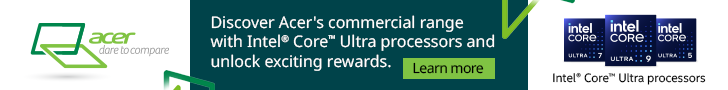



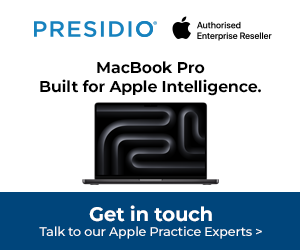

Subscribers 0
Fans 0
Followers 0
Followers