Mobile phones have become an essential business tool for many small companies. Not only do mobile workers need to be in contact with their home office, but it also gives clients (and potential clients) another way to contact key members of the business team.
The problem is, with so many handsets out on the market — not to mention all the new technologies — how are companies supposed to choose the best buy for their employees? Is Bluetooth important for your business? Will an integrated camera help your employee? Are polyphonic ring tones essential? Is image a factor?
With all these extras comes an added cost — some businesses are not be willing, or able, to pay out a fortune for handsets with features their employees may or may not use.
The first thing companies should do is sit down and work out which employees are to be given mobile phones and exactly what that they will be using them for. After all, there is no point in investing in a Bluetooth handset if your employee will never use it or doesn’t even know what it is.
Sinead Hayes, Business Channel relationship Manager for O2, explains that the company’s representatives will try to help businesses figure out their mobile handset needs with a few questions. ‘We don’t have a vested interest in any handset as long as it is O2 compatible,’ she says. The main questions the company asks, covers what the handset will be used for — voice only calls, or will data be an important part of everyday business? Users also need to identify of the calendar function will be an important tool for the business user. Anyone who plans to travel to the United States regularly will need a tri-band phone to avail of the roaming services in the country.
GPRS has also become an important consideration over the past year. ‘Only a few handsets had GPRS last year,’ says Hayes. She points out that this has increased since then, and many more handsets have the technology included. But what exactly is GPRS? It stands for General Packet Radio Services; essentially what it does is allow you to surf the Web through your mobile phone, or send e-mail if your handset supports it. This is especially useful if an employee spends time out of the office; they can continue to pick up their e-mail outside the office, provided your e-mail client supports it. Customers are charged by what they download rather than the length of time they spend online. It’s a step up from WAP technology, which more people might be familiar with. For those who aren’t, WAP stands for Wireless Application Protocol. WAP mobile phones have a WAP browser, which allows you to visit WAP-enabled websites.
Hayes points out that battery life should also be another consideration for potential buyers. If users are on the move, a long battery life is probably a better bet as it means you are less likely to find yourself stuck with a dead battery at a crucial moment. Likewise, someone who needs to keep their contacts handy may need more memory to store numbers than the average user.
Existing accessories are also another important consideration, especially if you are upgrading handsets. Hayes explains that users may already have a car kit, headset or other accessories for a particular manufacturer; the cost of replacing these can be high, so if a compatible handset can be found, it’s a bonus for the company.
Michelle Daly Head of Business Sales for Vodafone Ireland, agrees that the mobile phones will depend on what you want the mobiles for and which industry or business users will be in. She points out that people work on building sites might need a more rugged phone that won’t be damaged easily while executives may want something that looks a bit more upmarket than a basic mobile.
Budgets
Smaller companies would have a lower budget for extras such as mobile phones. If you simply want something that will make and receive calls, with no ‘bells and whistles’, you can safely start at the lower end of the pricing scale. At this level, Daly points out that the Nokia 3510i is a good choice. It makes and receives calls, is GPRS enabled but has few extras. Wireless communication isn’t included as part of the package.
The mid-range phones offer a bit more. According to Daly, the typical mid-range users may be salespeople out and about, heavy users. ‘They may be texting or sending information to the office,’ she says. A good example of a mid-range phone is the Nokia 7210, which includes the essential features that most business users require.
Picture this
The latest thing to hit the mobile phone market is the camera phone. The devices come with an integrated camera and the ability to send multimedia messages (if you have a GPRS enabled SIM card, of course). The phones have become popular among younger users and home consumers, but do they really have any useful application in business? The network operators obviously think so — both Vodafone and O2 offer integrated camera phones in their business packages.
Daly points out that camera phones can have practical uses in business, especially with the quality of the cameras improving with each new model released. ‘With the initial Vodafone Live phones, the picture quality wasn’t bad,’ says Daly. However, the earlier phones are now being replaced by new models — the Sharp GX10, for example, is being replaced by the GX20. Daly cites a furniture buyer as an example of someone who could use a camera phone in the course of their everyday business. ‘A furniture buyer in Italy could send pictures back of products,’ she explains. Tradespeople could also use the phones to take photographs of cracks in a wall or other jobs that need their attention. ‘They can get advice or a price [based on the image],’ says Daly.
On the road
However, choosing the handsets is just the tip of the iceberg when it comes to company mobiles. There are other issues to consider. Should you install car kits for employees who are always on the road? Is it worth insuring the company mobiles?
With the new legislation making it an offence to use your mobile while driving, installing car kits for those employees who may need to take important calls while they drive is probably a sound business decision. The problem is in the type of car kit you install. If your employees regularly update their phones, it’s best to have one that is compatible with a few phones. This is where Bluetooth comes into its own. If your mobile phone is equipped with Bluetooth technology, a Bluetooth car kit from the phone’s manufacturer can mean you won’t have to rip out car kits every 18 months — simply make sure the upgraded handset is compatible with your car kit. The Bluetooth option may be a bit more expensive than the standard car kits, but consider the expense of changing a car kit every year and it will probably work out cheaper in the long run.
Motorola’s new car kit can also be used with multiple Motorola handsets. Once the car kit is installed, all that needs to be done is for the cradle to be changed, rather than the entire kit, and it is then ready for use with the latest handset.
The insurance issue is a more complex one. If your employees are working in situations where they could lose or damage their phones easily, investing in insurance may be wise. However, always read the fine print. The insurance may not cost too much (typically less than EUR10 per month) but there may be a restriction on the number of claims you can make on each policy — two per 12-month period, for example. You may also need to fulfil certain conditions if your claim is to be processed, such as reporting theft or loss to the police within a certain period of time. Make sure you know the ins and outs of your insurance policy; it’s best to treat it the same way you would your premises insurance.
Our advice is talk to the experts, after all that’s what they are there for. Although you may have an idea of what you want, a few questions can reveal exactly what your company needs.
Mobiles on Test
We’ve rounded up some of the latest handsets and rated them for business use.
Motorola V600
The Motorola V600 is the top-end phone in the new V series. It comes with Bluetooth as standard, so you can use a Bluetooth enabled headset or communicate with other devices that support the wireless technology. The handset has all the necessary features — an organiser, alarm settings, calculator. It also comes with an integrated camera and has a colour screen that supports 64,000 colours. On top of that, the phone is quad-band, which means it can be used virtually anywhere in the world. The stylish metal covers can also be swapped to fit your particular company or just your own look.
Of course, all work and no play makes thing very dull. The V600 supports Java games, is MMS compatible has polyphonic ring tones and can be customised with different colour notification lights for preferred contacts. Rating: 80 per cent.
Motorola V300
Also part of the new V series of phones is the V300. It may not be as high end as its V600 counterpart, but it has plenty to keep business users happy. The soft covers set the phone apart from the crowd, and its integrated camera is VGA quality. The phone is tri-band, so it will work in more than 100 countries worldwide, if there are GSM services in the country.
The V300 also comes with the obligatory polyphonic ring tones and Java games. You can also use the phone to get the latest news, sports scores, etc, so you can keep up to date on the road. The external caller ID allows you to see who is calling before you pick up — important if you are screening your calls. Rating: 60 per cent.
Siemens SL55
Impossibly tiny, the Siemens SL55 is perfect for those who want to keep up appearances. The keypad slides out from behind the screen, meaning it will barely make a dent in your suit pocket. It also has the necessary organiser to help you keep track of all your important dates and appointments. One of the best features of this phone is the Dictation function, which allows you to record brief speech memos. Unfortunately, it doesn’t include Bluetooth, and the keys can be a bit fiddly for those with larger hands. However, it is a stylish phone and is perfect for the busy business user. Rating: 60 per cent.
Nokia 6800
Designed for those who like to text, the 6800 is a good deal. It has a keyboard that snaps out of the handset, turning it into a texting (or memo-taking) dream. Once you fold out the keyboard, the screen orientation changes from the standard to a ‘landscape’ effect.
However, due to its size, the keyboard can get a bit awkward. The screen splits the keyboard in half, so it will never be as easy as using the standard qwerty keyboard. If, on the other hand, you need to take a lot of notes or rely on sending text messages, it’s a bit easier than the endless button-tapping you have to do with normal handsets.
Apart from this, the Nokia model is pretty much standard. It will keep your contacts in order, allow you organise yourself and remind you of important dates. It’s not as stylish as some of the other handsets available, but in this case, it may be a case of function over fashion. Rating: 60 per cent.
New Tech…
The array of new technologies can be baffling to say the least — GPRS, MMS, Bluetooth… the list is endless. So what does it all mean? We explain:
-
Bluetooth: A short-range radio technology that allows devices to interact with each other, e.g. a PC and a printer.GPRS: General Packet Radio Service, a standard for wireless communications that is used for mobile internet and email access.GSM: Short for Global System for Mobile Communications, the standard in Europe for digital cellular systems.MMS: Multimedia Message Service. Similar to SMS, MMS messages can include graphics, video clips and sound files.Polyphonic ring tones: Ring tones that sound more like music than their predecessors. The handsets can play more than one note at a time.




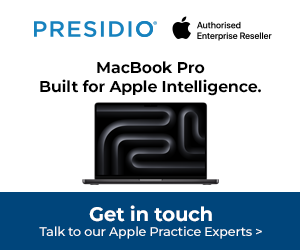


Subscribers 0
Fans 0
Followers 0
Followers