Dublin banker David McNamara and his wife Micka, both novices in the technology forum, paid top dollar for the Microsoft Media Centre PC entertainment system, hoping it would allow them to enjoy their media at home hassle-free.
But sadly their experience fell short of their expectations, the set up and support that should have enabled them the most out of their Media Center was anything but simple and gaining uninterrupted access to their movies and music was a long time in coming.
High expectations
David said the couple chose the Microsoft set-up as advertisements for the system were convincing. MediaCentric, s specialised installer, whom they chose to install and provide support for their new system, at the time described its ease of installation and functionality as nothing short of revolutionary.
Aspects of this played out to be true, but overall the service and support was extremely disappointing and a costly time-consuming process, David said.
TV recording
David and Micka’s technology requirements were few; but they liked the fact that with the Microsoft entertainment PC they wouldn’t have to worry about timing the recording of their favourite shows and movies, establishing which programme would be on which channel when “The PC and video recording is set up on-screen and on the programming is a description of each movie. Live television and pre-recorded material can be paused too at a touch of a button and we had access to our own bank of recorded movies.”
Music management
Their music collection was instantly sorted and categorised and could be controlled through the PC and routed wirelessly through to any one of three home-pod speakers in other rooms; these features looked as though they would add some of the convenience the pair were looking for in an entertainment system. This however too was where their problems began.
David said from the time the Media Center was installed in their home they had problems with the wireless router which appeared unable to stream music uninterrupted into other rooms from where it had been positioned in their upstairs lounge.
“The transmitter would just cut out and we couldn’t get any degree of functionality from the home-pods; you would be listening to music and it would suddenly stop.”
MediaCentric were called for support to see if they would be able to remedy the situation but David said it was his wife through her own investigation solved the problem.
“Micka found that when she moved the router and the pods in different positions a more stable transmission could be achieved. All I would say to anyone considering getting this kind of wireless set up is to make sure the router is positioned for the least amount of resistance regarding the walls.”
Reasons for wireless
David said the reason they chose the wireless set up for the bedrooms was because their home has thick granite walls and they didn’t want to have to drill through them for wires. The router however had difficulty transmitting through the walls and around their larger than average house, and though he said he pointed this out at the time of installation MediaCentric seemed positive the system was good to go. Eventually and after much debate the router system was changed as it was established it was not suitable for the couple’s large premises.
The Media Center product is now performing well in the McNamara household and both David and Meike are happy with it, but with the overall customer-experience they are less so; more than 12 months after the initial installation of their product and more than €7000 lighter they continue to spend a lot of time reading the manuals and still struggle with using some of the features.
Supplier perspective
Media Centric’s George Reynolds, said the company was working through some early issues with the installation process when in early 2005 the McNamaras had their system installed and, in addition to improvements in these, MediaCentric has attempted to adjust potential customers’ expectations of the Media Center PC.
“There is an expectation from some customers that MediaCenter will be as easy to use as Sky Plus, we now emphasise that it is a PC and is not a mobile phone or sky box.”
He said the Media Center PC may need to be rebooted on occasions, will sometimes be slow and may occasionally perform something unexpected. MediaCentric now produce a booklet with suggestions about what to do if anything goes wrong and customers have to be prepared to read it, he said.
“People need to be prepared to learn how to run the PC, and it’s a significant learning curve. A good example is it’s like buying a yacht when you are used to going out in a powerboat. It will sail beautifully when we are there showing you how it works but when it comes to sailing it yourself you are going to need to learn how to navigate it properly.”
Early days
Reynolds said at the time they installed the McNamaras’ Media Center set-up it was early days in Irish Media Center use and MediaCentric were bringing the units in from the UK which it no longer has to do. At that time too MediaCentric was using HP computers which he said periodically were having problems. Now however MediaCentric build their own PCs which Reynolds said are more robust and more reliable and the support teams know inside-out.
MediaCentric has developed strategies to help people, with detailed descriptions of easy steps to take and a bypass switch to bypass the media center if there is a problem which is much faster rebooting, he said.
“The problem is when people have a PC in their home controlling their media, the tolerance levels go way down. Clients need to go in there with open eyes, there will be times it is frustrating and support is a massive issue. When we install into a home now, we do a whole house installation, we install a network. There are so many variables in the Media Center set-up that it’s not something to rush out and buy. ”
www.microsoft.com/windowsxp/mediacenter/


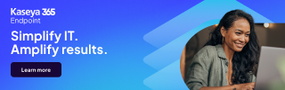




Subscribers 0
Fans 0
Followers 0
Followers