Today’s malicious code does not just target your computer — it targets you. Criminals who traffic in stolen credit card numbers and identity information increasingly use viruses and worms to snare
victims.
And viruses are only one of many threats. Some spam e-mail messages use so-called ‘phishing’ schemes to trick recipients into revealing banking or credit card information. Miscreant advertisers
use spurious pop-ups that exploit operating system weaknesses to hijack victims’ browsers or install spying software.
As security threats have grown to encompass more than viruses, security experts have adopted the term malware to describe all malicious code. Combating this stew of invaders requires defence in
depth — multiple barriers between the malware and your system. We evaluated 16 firewalls, virus scanners, spyware removal tools and security suites to find the best arsenal.
Perimeter defence: Firewalls
A firewall forms the first line of defence against hackers, worms, spyware and other evils. We partnered with German security firm AV-Test to find the best. Many homes and businesses use routers to share a broadband connection. To gauge the protection such devices provide, we tested a Linksys router and 802.11g wireless access point. A router provides a basic firewall as a by-product
of the way it handles Internet traffic. Using Network Address Translation (NAT) and Dynamic Host Control Protocol (DHCP), it distributes private IP addresses to PCs on the network, thereby
hiding them from outside computers, which see only the IP number of the router itself. A router opens ports to the Internet only if you set it to open or if the PCs on the network request data (in
retrieving a web page, for example).
The Linksys router withstood assaults from port-scanning tools, which hackers use to find vulnerable targets. Since no system on the network had requested the data packets, the router simply dropped them. The router also lets us open select ports and assign them to the IP addresses of specific PCs. Known as port forwarding, this process lets you run servers for online games or websites without exposing other PCs on the network.
Software firewalls watch your PC
A router defends against outside attacks. But some types of malware — such as worms, Trojan horses and spyware — work from within. You need a PC-based software firewall to stop them. A purely permissions-based firewall alerts you when any application tries to communicate over the network, and enables you to block it. This will draw your attention to potential malware applications. As a convenience, the firewalls in Panda Platinum Internet Security and in Symantec Norton Internet Security 2004 automatically granted permission to many Windows applications, but this measure can compromise protection. For example, Panda’s provision to allow access for Windows services left open port 135 — which the infamous Blaster worm uses to squirm into PCs.
Panda fixed this vulnerability after we alerted the company. Obviously, a security suite should permit its own components to run. McAfee Internet Security Suite 6, however, did not. Our attempts to send e-mail were thwarted by McAfee Privacy Service alerts reporting that MCSHIELD.EXE and MGHTML.EXE (two components of its own suite) were attempting to access a ‘guarded file’ — the e-mail client’s application.dat file.
Wrestling worms
Sygate’s Personal Firewall Pro 5.5 and Zone Labs’ ZoneAlarm Pro 4.5 neither attacked themselves nor granted carte blanche to other applications. Consequently, they give you great power to monitor
your system. But if you don’t have the patience to ponder an alert before clicking ‘OK’, you may put yourself at greater risk. Consider the Bagle worm, which hides its identity by injecting itself into the Windows Explorer application. When AV-Test infected a system with this worm, the McAfee, Norton, Sygate and ZoneAlarm firewalls asked if Windows Explorer could access the Internet. Attentive users might wonder why the application was spontaneously trying to access the Internet, but others might simply click the OK button without considering the implications.
To avoid such problems, you might opt for a port-filtering firewall of the type included in the Windows XP operating system or a port — and packet-filtering firewall like the one in Trend Micro’s PC-cillin Internet Security 2004 suite. Packet-filtering firewalls monitor data passing to and from the computer and look for known vulnerabilities or suspicious behaviour. For example, they can block attempts to access backdoor ports that e-mail worms may have opened to receive instructions from remote hackers.
Normally, you won’t need a firewall to catch a worm or backdoor program; that’s the job of an anti-virus utility. But anti-virus scanners work best when they can compare potential viruses against databases of previously identified viruses. New threats usually go undetected until specific updates can be created, released and applied — a lapse in coverage that may range from a few hours to a few days, as AV-Test found in a separate, extensive survey of anti-virus companies’ outbreak response times.
For our review, AV-Test challenged the firewalls with common worm attacks. For example, testers installed a program that attempts to mass-mail several hundred copies of itself as an executable attachment. Both the McAfee and the ZoneAlarm firewalls stopped the action by using a throttling feature that warns of attempts to send messages to many recipients at once or to send a single
message repeatedly. Panda thwarted the worm with a feature that blocks outgoing e-mail containing executable attachments.
In another test, Panda did not block an attempt by the Bagle worm to open a backdoor port on a system and receive instructions from a remote hacker. The two routers did block the action, and the
software firewalls from McAfee, Norton, Sygate and ZoneAlarm provided alerts about the attempt, but they identified Windows Explorer as the application using the port, and could not tell that a
worm was piggybacking on Windows Explorer in order to evade detection. The port-filtering PC-cillin and Windows XP firewalls blocked attempts to access the worm through the port, thereby
silently protecting the computer, without requiring users to interpret alerts as they would have to with the permission-based software firewalls from McAfee, Norton, Sygate and ZoneAlarm.
In addition to opening backdoor ports, malware may try to expose a PC by disabling security software. Panda, Sygate and ZoneAlarm Pro resisted such attacks. But invading code shut down the Windows XP firewall and McAfee, Norton and Trend Micro suites, and deleted the program files of the latter three.
Combine forces
A router such as the Linksys model fends off externally launched attacks, while software firewalls protect systems from worms spread through shared drives, by e-mail, or via file-sharing applications such as Kazaa and Gnutella. Software firewalls are also a must for laptops that leave the protection of a home or office router and connect to public Wi-Fi hotspots or hotel networks.
We liked Sygate’s performance and granular configuration options but found the program confusing. Consider this Sygate alert: ‘Internet Explorer (IEXPLORE.EXE) is trying to connect to
www.microsoft.com (207.46.134.221) using remote port 80 (HTTP — World Wide Web).’ ZoneAlarm asked, ‘Do you want to allow Internet Explorer to access the Internet?’ ZoneAlarm Pro 4.5’s usability and performance earned it our best buy. If you don’t have the patience to configure a permission-based firewall, PC-cillin’s port-filtering firewall is a worthy alternative best buy.
Inside coverage: Anti-virus apps
Though firewalls do block some port-probing network worms and may hinder some mass-mailers, you need an anti-virus scanner to stop many threats that arrive via e-mail or file downloads. And only an anti-virus scanner can remove the infections. To find the best scanners, we first reviewed a fresh round of testing that AV-Test had performed on 31 anti-virus products. We chose six of them
for a closer look: The stand-alone programs Grisoft AVG Anti-Virus Professional and Eset NOD32, plus the scanners in the four security suites from our firewall tests.
Each product met our minimum requirement of catching all ‘in-the-wild’ malware. Such viruses have been sighted by at least two members of the WildList Organisation, a co-operative effort of
anti-virus researchers and member companies worldwide. Though approximately 100,000 viruses exist, only about 250 are considered ‘in-the-wild’ threats at any given time.
To further challenge the scanners, AV-Test pitted them against its zoo of approximately 60,000 malware samples. Whereas ‘in-the-wild’ testing gauges whether a scanner can detect current threats, zoo tests indicate how it might handle a particular class of threats or family of viruses. For example, all of our chosen products performed well (ranging between 90.4 per cent and 100 per cent detection) against a collection of 12,341 viruses and worms that operate in a 32-bit Windows environment — the type of infectors most common on today’s WildList. But some fared less well with the zoo collection of 14,288 Trojan horses, malware that can’t spread on its own but can be carried by worms or viruses or be hidden within infected downloads. Despite accounting for a significant proportion of all malware, Trojan horses are not included on the WildList. And the
antivirus scanners varied considerably more in their handling of these pests: AVG detected just 23.5 per cent of the Trojan horses, while the McAfee and Norton scanners nabbed 99 per cent and
97.5 per cent, respectively.
AV-Test also scanned 20,000 clean files to determine whether the programs would mistakenly identify any as infected. PC-cillin excelled, with no false positives; at the other end of the scale, Eset’s NOD32 misidentified 31 clean files. Even a small number of false positives can be a headache, as they may cause innocent and necessary files to be quarantined or even deleted.
Dealing with new threats
Anti-virus scanners rely primarily on exact matches to identify malware, but they can sometimes catch infectors not included in their databases by using heuristics. Strictly speaking, heuristics
refers to the ability to identify new malware based on telltale characteristics — for example, the presence of code that exploits a known vulnerability. In practice, however, heuristics also refers to
the use of fuzzy pattern matching to identify a new variant of a known virus, using the generic definition of a virus such as Netsky.gen, for instance, to nab a particular brand-new variant such as Netsky.R.
AV-Test gauged heuristics by scanning files containing the newest malware with versions of each program that had last been updated three months prior. McAfee and AVG performed best, catching 70.1 per cent and 65.6 per cent, respectively, of infected files; NOD32 did worst, at 41.4 per cent.
For each anti-virus program, AV-Test used the highest possible settings to scan an infected hard drive, though NOD32 was a special case. Beyond the level of heuristics available for disk scans, NOD32 has a higher level called Advanced Heuristics for scanning incoming e-mail and web traffic (the main routes of infection). AV-Test gauged NOD32’s Advanced Heuristics using an undocumented command-line instruction (nod32.exe /AH) to turn the feature on for a disk scan.
With its Advanced Heuristics enabled, NOD32’s detection rate jumped to 53.5 per cent.In our tests, the anti-virus scanners in our round up succeeded only in detecting new members of known malware families. They did not catch any of the truly new viruses — a finding mirrored in AV-Test’s separate outbreak response survey. (This additional survey covered 22 anti-virus companies but did not include Eset’s NOD32.) For example, none of the products tested in the outbreak survey could identify any of the infamous Netsky worms until the antivirus companies issued detection signatures for them; but once McAfee wrote a generic signature, the scanner was
able to detect several variants. Our conclusion: Heuristics offers only hit-and-miss protection. Your best defence lies in other security layers — including firewalls and your own common sense. For example, you should frequently update your anti-virus scanner and patch your operating system.
The smoothest scanners
Had we based our best buy selection on scanning performance alone, McAfee’s suite would have won. But McAfee had serious flaws. For example, we received multiple script errors during the
update process, and the program erroneously reported that the virus scanner had been updated when
it had not.
Though McAfee’s suite was the most troublesome, it was not alone in having glitches. No program aced the infection-removal test, in which AV-Test ran each scanner on systems infected with the
CTX virus, the Optix backdoor Trojan horse and the MyDoom.A worm. PC-cillin handled cleanup best, fully removing two infections and never harming the system. McAfee, NOD32 and Panda left
the system unusable after attempting (and failing) to remove the CTX virus.
Sluggishness was the biggest drawback to Norton’s suite. In informal tests, system startups and shutdowns took about twice as long with Norton installed as with PC-cillin or NOD32, which had the least-discernible performance impact. Norton was the slowest at running a full disk scan, too, requiring about 12 minutes on a Windows XP Pro system equipped with an 800MHz Pentium III processor, 256Mbyte of RAM, and a 5400 rpm (reads per minute) hard drive with 575Mbyte of data. NOD32 was the fastest program, at only 52 seconds. (Norton had better detection rates than NOD32, however.) PC-cillin was the next fastest at just over 2.5 minutes.
We awarded our anti-virus best buy to Trend Micro PC-cillin Internet Security 2004. Besides offering competent scanning at a moderate price, PC-cillin has an exceptionally clean and intuitive interface.
Filling the gaps: Anti-spyware
Firewalls and anti-virus scanners play valuable roles in protecting your system. But they may miss several types of marketing-driven parasites that fall under the general heading of spyware — though this category includes more than just spying applications. For example, browser hijackers, a form of adware, change Registry entries without your approval to redirect your Internet start page
or to change the default search service that appears when you mistype a URL. Often called drive-by downloads, many hijackers take advantage of weak security settings, sometimes automatically
installing themselves when you visit a website. The notorious Surfbar, for example, exploits a flaw in Internet Explorer that allows executable files to download to the user’s PC. Also known as
Junkbar or Pornbar, Surfbar changes Internet Explorer’s start page to www.surferbar.com, drops hundreds of porn site shortcuts onto your desktop, and installs a toolbar pointing to dozens more.
Other hijackers do ask for permission, but in a confusing way that may deceive you into consenting.
Genuine spyware monitors your Internet use, typically to determine what you do online and to deliver targeted advertising. Spyware usually comes packaged with shareware and freeware programs. Often, the end user licensing agreements for this ‘free’ software disclose the real cost:
You implicitly agree to allow remote monitoring by third parties that are interested in collecting marketing data or serving targeted ads.
Anti-spyware provides the best defence. We evaluated five dedicated anti-spyware packages:
Aluria Spyware Eliminator, InterMute SpySubtract Pro Version 2, Lavasoft Ad-aware 6 Plus, Network Associates McAfee AntiSpyware, and Spybot Search and Destroy. (New editions of two other popular utilities — PestPatrol and Webroot Spy Sweeper — were not available in time for our review.) We also tested the spyware-hunting capabilities of the anti-virus scanners and other utilities contained in the Internet security suites from Network Associates, Panda, Symantec and Trend Micro. Unfortunately, even the best performers managed to capture only a little more than half of our spyware samples. For the time being, your best strategy is to use multiple anti-spyware scanners.
During informal tests, we infected a system with an array of spyware. Norton identified only two of the seven spyware infections as they were occurring; PC-cillin and Panda alerted only on one each.
When we ran the anti-virus suite scanners on a system that had already been infected, they detected the executable file that creates the nefarious Surfbar infection, but they did not remove the installed toolbar, porn site shortcuts and hijacked home page. Though McAfee’s Privacy Service accurately detected all attempts to modify the Registry and urged us to reject them, it didn’t detect the underlying processes in memory that were responsible for the attempts at modification. So as soon as we rejected one set of changes, another assault occurred, resulting in an endless cycle of alert and rejection until we finally capitulated to the infection.
Unlike anti-virus apps that match incoming files against malware signatures to determine whether they are infected, anti-spyware products rely heavily on Registry keys and values. Spybot Search
and Destroy and Ad-aware had the most reliable detection in our tests, but Spybot Search and Destroy was best at removing bad files and restoring Registry values.
Although McAfee AntiSpyware detected three infectors — Gator, Huntbar and MyFastAccess — it removed only the latter two completely. SpySubtract Pro 2 was the weakest of all, detecting only one spyware sample: the widely known Gator dashbar.
We liked the real-time protection that Ad-aware Plus’s Ad-watch component provided. In our tests, Ad-watch foiled every hijacker that tried to change our Internet preferences. (Note that the basic,
free version of Ad-aware does not include the Ad-watch component.)
None of the scanners we tested even approached 100 per cent detection and removal, but Spybot Search and Destroy and Lavasoft Ad-aware Plus were the most capable. In general, Ad-aware does
a better job of spotting pure adware, while Spybot is more adept at detecting pure spyware. They are also about tied in other features: We found Ad-aware 6 Plus much easier to use, and it came with Ad-watch; but Spybot Search and Destroy demonstrated superior cleaning ability.
Sour on the suites
In a perfect world, we wouldn’t need multiple layers of online protection. In an almost-perfect world, a single security suite of products from the same company would suffice. Unfortunately,
none of the suites we tested vigilantly watched all vulnerable areas. For instance, none of them were proficient at recognising and eradicating spyware.Overall, though, Trend Micro’s PC-cillin Internet Security 2004 was the best of the suites, with the top anti-virus scanner and one of the best firewalls. Combining it with the free Spybot Search and Destroy provides a good measure of security for just $50. For even stronger spyware protection, you can get Lavasoft’s Ad-aware 6 Plus. (All three programs worked together without conflict in our tests.) PC-cillin’s firewall is a good choice for most users. If you can spend more money and effort to bolster your support, disable PC-cillin’s firewall and install ZoneAlarm Pro 4.5. (A basic, free version of ZoneAlarm is also available.) Regrettably, none of the suites in this review had a top-notch antispam utility, but some stand-alone products performed quite well.
Strategy: Defence in depth
Layers of protection block different kinds of threats and may provide backup if one layer fails.
Hardware router
Using NAT1 masks IP address from port scans.
Blocks unsolicited incoming communications.
Does not protect against most malware, such as Trojan horses, viruses, e-mail worms and spyware.
Software firewall
Prevents backdoor applications, Trojan horses, and unwanted applications from sending data from the PC.
Protects a laptop on public wired and wireless networks.
Can block some malware, but can’t remove it.
Anti-spam software
Blocks deceptive e-mail scams.
Reduces e-mail sorting fatigue, so users are less likely to accidentally activate an e-mail-borne virus in haste.
Anti-virus software
Protects against known worms, viruses and Trojan horses but is less effective against new infectors.
Systems are still vulnerable to infiltration from adware, spyware and browser hijackers.
Anti-spyware software
Protects against adware, browser hijackers, spyware, tracking cookies and other Internet parasites.
1The Network Address Translation Internet standard allows LANs to use different sets of IP addresses for internal and external traffic.
15/11/04


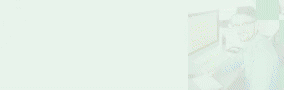



Subscribers 0
Fans 0
Followers 0
Followers