| Proper implementation | |
| “If managed properly, a BYOD programme can reduce costs and increase productivity without hindering security” |  Trilogy Technologies John Casey, sales director |
| Bring your own device (BYOD) introduces huge risks to data loss and data protection. The first thing that should be done is to carry out a full audit of the entire IT environment in order to determine whether the infrastructure can cope with workforce mobility.Here are some more tips to enable safe enterprise mobility: 1. Implement acceptable use policies and procedures that clearly communicate the boundaries and what happens if these are violated. 2. To prevent the spread of viruses, ensure that a gatekeeper such as a VPN is installed. This grants access to the remote device by verifying that the data being transferred from the mobile device to the IT network is encrypted and permitted 3. To prevent the mixing of personal and business data, invest in Enterprise Mobility Management (EMM) software to monitor and detect risks before they have a catastrophic effect 4. Implement remote wiping capabilities so that IT Managers have the power to wipe the device as soon as possible without having to ask for the user’s permission. This will give the IT department greater control when a device goes missing. If managed properly, a BYOD programme can reduce costs and increase productivity without hindering security. Educating employees on how to protect their devices and ensuring they are configured in line with security policies ensures that even the basic security precautions are adopted. Trilogy Technologies designs, develops and implements enterprise mobility strategies to effectively enforce, manage and monitor mobile business policies.
|
|
| Mature solutions | |
| “We have learnt that analysis and planning are key to a successful mobility solution implementation and adoption” | 
Enterprise Solutions Matteo Armuzzi, senior infrastructure architect |
| To accommodate a wide range of use cases and devices, an organisation needs a mature mobility solution that is user-centric in its core purpose is to enable individuals to adopt a mobile work-style. Enterprise Solutions have the required experience to know a successful implementation of enterprise mobility will require the careful consideration of a number of aspects, including end-user requirements, mobile device functionality and limitations, IT security and IT infrastructure. We have learnt that analysis and planning are key to a successful mobility solution implementation and adoption.Mobile device management (MDM) and mobile application management (MAM) are the solutions that need to be developed to implement enterprise mobility smoothly. Technologies such as Citrix XenMobile mobility solution encompass devices, users and policies empowering a business to implement effective, and secure enterprise mobility solutions. XenMobile integrates with an organisation’s existing IT infrastructure (eg, active directory, internal web sites, applications, etc.) ensuring a bespoke solution.
We have seen challenges around MDM and data management in companies of all sizes. This is because typical mobility solution encompasses a number of elements; devices, users and policies and each of these components are customisable. Thus a successful implementation will consist of an optimal blend of all three components in order to meet the organisation’s needs. We have learnt from experience that the various components require advance discussion, analyses, definition and agreement. Then you can move forward with XenMobile, which is a mature mobility solution, comprising mobile device management (MDM) and mobile application management (MAM) functionality that helps address these challenges to ensure an ease of use for IT and users.
|
|
| The beast tamed | |
| “IT admins are now driven by the demands of tech-savvy users who want to be able to work from anywhere at any time” |  Ergo Gerry Hampson, senior consultant engineer |
| Managing mobility presents so many challenges previously not seen in the enterprise. There are a wide range of devices to manage but, more importantly, corporate boundaries have disappeared. IT admins are now driven by the demands of tech-savvy users who want to be able to work from anywhere at any time. Applications and data can no longer be secured behind layers and layers of security. Ergo leverage the Microsoft Enterprise Mobility Suite to “tame this beast”.With EMS, Microsoft have adopted a holistic approach to tackling this problem. It enables organisations to perform user identity, device, application and content management, regardless of where in the world the user is accessing data.
EMS is actually a licensing SKU consisting of three products:
The feature set provided by the combination of these components is impressive. Ergo have implemented the solution for many customers and we are able to customise each deployment to satisfy the specific requirements. Configuration policies can be deployed to iOS, Android and Windows Phone devices. Conditional Access, Multi Factor Authentication (MFA) and enhanced security monitoring and reporting help to protect our customers from security breaches. The rapid adoption of Windows 10 devices has introduced new management requirements for our customers. This is a major development focus for Intune and we are finding the solution to be a good fit to manage the wide range of devices. Microsoft have also committed to a rapid cadence of feature releases. Ergo will continue to adopt these new features to provide secure and flexible solutions for our customers. There is much more to come. Watch this space.
|
|




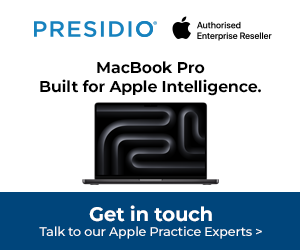

Subscribers 0
Fans 0
Followers 0
Followers