The Surface Pro from Microsoft was a bold move that attempted to forge a new niche in personal computing, namely the laptop/desktop replacement tablet.
Now some wags have tried to coin the term ‘lablet’ for this, indicating a tablet that can be a laptop, and of course, they should be punished for this travesty of language, but you can see what they are getting at.
Now, we here at ComputerScope Towers decided to put this to the test and deployed a 128GB Surface Pro as a primary personal computer, which after some jiggery-pokery with applications (no fault of Microsoft, it must be said), worked an absolute treat.
The ability to be able to take one machine to work, to a conference and then home to function as a desktop, mobile device and pure tablet is nothing short of brilliant. But there were criticisms. Firstly, the 270mm (10.6”) display, while fine for tablet or mobile usage, is not really usable alongside a desktop style display as a second screen. Coming from using a laptop with a 380mm (15”) display that was fine for my email client alongside a 19” desktop monitor, even when the main display was a 22” widescreen, the Surface Pro’s beautiful little screen was just that — little.
Secondly, the accessory list was short to say the least. Apart from keyboards, mice and adapters for HDMI/VGA and the like, there was not much. When HP came out with the Elite Pad that had a full docking station, it became rather obvious that the Surface Pro lacked such things and suffered as a result.
But worst of all in all of this was the fact that the Pro suffered worst from battery life. If used in true road warrior fashion, the battery life would not support a full day’s campaign, not anywhere near it.
The Surface Pro II looks a lot like its predecessor from the outside, but there are several key things that set it out as different animal.
The battery life issue has been dealt with thanks to a new generation processor, the Haswell-based Intel Core i5-4200U. Compared to the Ivy Bridge-based Core i5-3317U of the Surface Pro, the 4200U is not much better in terms of outright processing power, but critically consumes less power, so when combined with an uprated battery, lasts much longer. Microsoft says 7-8 hours, our experience was that, when used in desktop mode, as in with a powered USB hub and a powered monitor, it would indeed run the full 8 hours, but when used with the new Touch II keyboard on its own, that 7 hours was a stretch, but six was pretty much guaranteed, with Wi-Fi and Bluetooth in use.
The Pro II also has more variants than previously, with 64, 128, 256 and 512GB storage versions, the latter two boasting 8GB of RAM, as opposed to the 4GB of the other variants.
The display is still the 1920 x 1080p ClearType screen, but is very sharp with deep colours and good blacks.
But the big thing for us was the fact that the new MiniDisplay Port is up to 1.2 spec, which means it will support monitor daisy-chaining. That means that, with a compliant 1.2 monitor, you can drive two 1920 x 1080 displays from the one MiniDisplay port. That means that the USB 3.0 port is free for the normal peripheral list and does not need to be sued to drive a large second screen. This has pleased us greatly.
The major difference with the Surface Pro II is the new accessory list that is available now. Firstly, the power cover gives extra battery life and more ports, while the dock gives you everything you would expect, from multiple USB ports (2 and 3), audio, power and Ethernet to another MiniDisplay port. There is no need to detach the cover, if you have one on it, though it will mean you can’t see the Pro II’s screen.
The keyboard covers have also got updates with the Touch II cover getting backlighting, and the Type II gets a wireless option and there are now many more colours to choose from.
Finally, the kickstand now has two settings, the standard 40 degree and a wider one that allows a 22 degree viewing angle.
Most of the other changes come courtesy of Windows 8.1, with which the Surface Pro II comes as standard.
The Surface Pro did not sell as well as would have been hoped, and this was due to many factors, including poor accessory support and people not really understanding what it was. The Pro II is better in several ways and is now better supported by a range of accessories that will allow it to be more easily deployed as business machine. As such, it is poised to take a greater market share than its predecessor, which it deserves to do.
For our test machine, the set up was actually easier than before, as our chosen combination of Outlook 2013 Click-to-Run is now compatible with the Google Apps Sync tool version 3.5.365.980, meaning there was no tedious workaround necessary to get Google Apps mail to synchronise fully with Outlook 2013, for which there was much rejoicing.
The Surface Pro II is priced from €899, but our test model, the 128GB version with 4GB RAM is priced at €999, with 200GB of SkyDrive storage for 2 years and unlimited Skype minutes to landlines for a year. The 512GB, 8GB RAM, variant costs €1,809 with the same bundle. The dock costs €204.99 while the various adapters are around €39.99 each. A Touch II cover is €124.99 while a Type II is €134.99.
TechCentral Reports

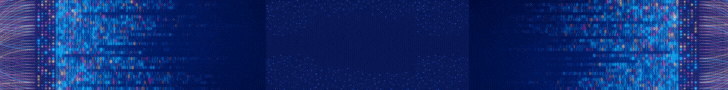
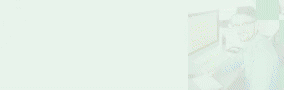


Subscribers 0
Fans 0
Followers 0
Followers