At first sight, the CMS ABS Plus looks like a standard external hard drive with high-speed data transfer in the form of USB 2.0. It is encased in off-grey plastic mould, is feather light, despite the fact that it offers almost 37.5Gbyte of actual storage capacity.
But this device differs from other external hard disks in one very important way — it bundles with innovative software that allows you to back up the entire or selected contents of your desktop PC hard disk to this external one.
Without the software installed, and once the USB connections are plugged in, the ABS Plus appears as a dumb hard disk icon in My Computer, so you can drag and drop, and save files to the disk manually. Install the software and the proposition gets even better, with the opportunity to back up all the files and directories on your PC. On test, the ABS software was a breeze to install, and its welcome menu provided two options for backup — either automatic or customised. We went straight for the automatic option, or ‘Express’ as CMS described it. The software began by estimating the size of the back up required. It took 39 minutes in total for it to scan the contents on the hard disk of our test PC. The back up itself transferred 8.1Gbyte of data in one hour, 14 minutes ; this was in line with what was stated in the accompanying documentation. The most useful feature of this ABS Plus device is that fact that you can restore data that you may have deleted from your PC by accident. Through the one button restore shortcut on the desktop, you can re-import older or deleted files, directories and applications back onto your PC’s hard disk. This is a life saving function for many individual and small business PC users who may not have automated network back ups.
PC Live! Verdict 5 stars
First class in its niche and the perfect anti-dote to data loss. A must for users who cannot afford the luxury of network back-ups but who still need an affordable disaster recovery solution.




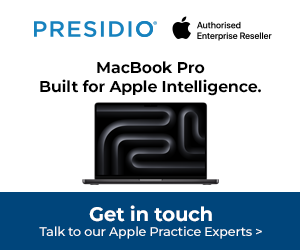


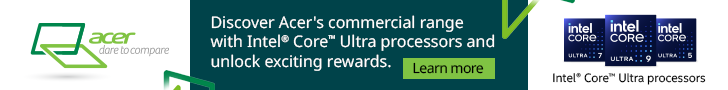
Subscribers 0
Fans 0
Followers 0
Followers