Many computer users have heard of file fragmentation. When a file – a Word doc, say – is saved, it is stored not as a single unit but in fragments scattered around the disk. As files are changed and resaved over time, the number of fragments increases. When you open the file, the computer needs to locate all these fragments and reassemble them in their correct sequence.
The more fragmented a file becomes, and the more crowded a hard drive becomes, the longer it takes to find, open and save files. This explains why, after a few months, your PC starts to run noticeably more slowly.
The Windows operating system provides a tool for reducing file fragmentation and restoring much of the hard drive’s speed. Trouble is, the Windows defragmenter is slow and needs to be run manually (or pre-scheduled); if you forget this important aspect of disk housekeeping, or don’t know about it, you’ll be stuck with a PC that may test your patience.
Into the breach steps Diskeeper 2008. What makes Diskeeper a joy to use is that it runs in the background; any time your PC slows to idle, Diskeeper automatically kicks in to keep your hard drive constantly in tip-top condition. In addition, a manual option means you can force a
systems check if needed.
Another option lets you run the defrag process at boot up, though this noticeably prolongs the time taken for the machine to boot. Better still, Diskeeper ensures that the swap file – used to simulate extra system memory at times of processor-intensive workloads – at the edge of the hard disk. This cuts disk-seek times to shave time off the data transfer process.
If your PC seems sluggish, Diskeeper might breathe new life into it. Download a 30-day trial version (requires free registration) to decide if you like it enough to buy it.

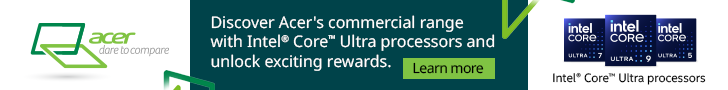



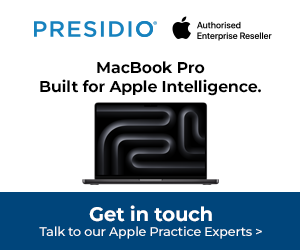

Subscribers 0
Fans 0
Followers 0
Followers