When you are out and about shopping this holiday season, there are a few things you might look for as the crowds surge, your feet protest and that perfect gift seems more elusive than ever.
You might look for the coffee that will fortify you for the last push, a spot to sit down and just enjoy it, or it might be some Wi-Fi because the mobile signal isn’t great and you need access to the Internet now!
“If you are in a public space and see “free public wi-fi” as a SSID, it is probably is not a hotspot that is being provided by a reputable provider”
Should you find yourself in that situation, be careful — there are a few hazards of which you should be aware.
First of all, make sure you are connecting to a reputable source.
If you are in a public space and see “free public wi-fi” as a SSID, it is probably is not a hotspot that is being provided by a reputable provider.
In most instances, something like a shopping centre, or large retailer, will have a clearly marked SSID that indicates where you are. Alternatively, it might be a hotspot provided by a national supplier or third party service, for the former Eir as you get in the airport, and the latter, say Bitbuzz or the like.
Beware of cybersquatters too. Look at the SSID names and make sure it is Eir you are connecting to, and not Eiir, or some other typo-like variation. This is a favourite ploy by blackhats to get people to connect to dodgy access points that can then do such nefarious things as steal authentication details.
Secondly, if you must connect to an unsecured Wi-Fi access point, make sure you have decent protection on your smart connected device (SCD). There are any number of free basic security apps from reputable vendors available for Android, iOS and Windows that will give you a level of protection that is far better than none.
Next, if you are on a such a network, try to stick to Secure Sockets Layer (SSL/TLS) secured sites. Check that the address you are using includes the HTTPS suffix before entering any kind of credentials, such as social media log-ins or for commercial sites.
Stay away from the likes of internet banking or credit card log-ins if you are using public Wi-Fi. If you must do this, do it only via a dedicated app, as these generally use a virtual private network (VPN) for connecting back to the service.
Finally, don’t be tempted to post your exploits and bargains online as you go. This can leave a very easy to follow trail that either, A: marks out your home as empty while you are out bashing the plastic, or, B: let’s someone know where you are with a load of loot for the taking.
If you must share your every move on social media, do it after you have returned home, thereby reducing the risk of having a terrible Christmas.
There are any number of security sites where you can get good advice this time of year, both in terms of staying safe, and protecting your friends and family over the holiday period as they no doubt enjoy the haul of gadgets, games and services the Christmas period brings.
Check out some of these:
https://nakedsecurity.sophos.com/
http://www.symantec.com/connect/blogs
And from everyone at TechPro, TechTrade, TechFire and TechCentral.ie, have a peaceful holiday season and a prosperous new year.




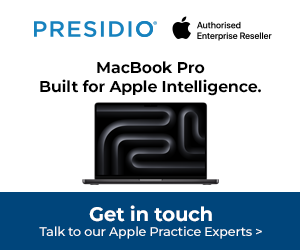
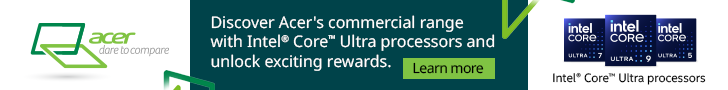
Subscribers 0
Fans 0
Followers 0
Followers