
How to print from iPhone or iPad
Don’t let anyone tell you that you can’t print from your iPhone or iPad. If you have a printer with Wi-Fi it is likely to be a cinch to print off photos, e-mails, documents or Safari pages form your iPhone or iPad.
A cinch, that is, if your printer supports AirPrint, which is Apple’s printing standard. But don’t worry if you don’t, as there are further options for printing from iPhone or iPad.
How to print from iPad or iPhone using AirPrint
To use AirPrint, you’ll need either an iPad, iPhone or iPod touch. You’ll also need an AirPrint-enabled printer, a list of which can be found here. All of the major printer makers have AirPrint printers, and if you have a recent wireless printer it is likely to be AirPrint enabled.
Printing from your iPhone or iPad is very simple. Just make sure your printer is on and connected to Wi-Fi.
Now choose whatever you want to print in Mail, Safari, Notes, Photos or any of the other apps that have the sharing icon. This can be a square with an arrow pointing out of it, or just a curved arrow. Sometimes you have to tap three dots to see extra options which include the sharing icon.
When you see the sharing screen, Print should be in the bottom row (which is scrollable).
Tap Print and you’ll now see Printer Options along with a preview of what will be printed. The first time you print you’ll need to hit select printer. Your iPhone or iPad will then scan for a local AirPrint printer.
Select the one you want to use (likely to be the only printer shown in the list, but do watch out for your neighbours’ printers if close by), choose the number of copies and hit Print.
How to print from iPad or iPhone if you don’t have an AirPrint printer
There are some third party apps that’ll help you if you don’t have an AirPrint printer. PrintCentral is one that comes recommended.
They all work in a similar way. There’ll be a browser that allows you to see the files on your iPhone or iPad. You install some client software on your PC in order to physically connect up the printer to the iPhone/iPad so that they can see each other, and from there you can press print. It’s not idea, but it’s a solution nonetheless.
Finally, a simpler way of connecting printer to iPhone or iPad is offered via dedicated apps from printer makers such as HP ePrint, Xerox Print Portal, and Epson iPrint. These work much more like AirPrint, the app talks to the printer and off you go. So have a look in your app store to see if your printer manufacturer has an app that works with your printer.
IDG News Service




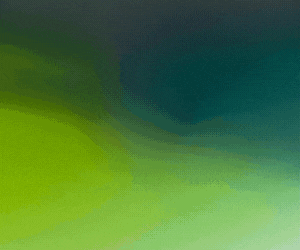



Subscribers 0
Fans 0
Followers 0
Followers