 A recent incident has prompted me to consider personal devices.
A recent incident has prompted me to consider personal devices.
For a purely administrative, as opposed to technical, reason, I had to revert temporarily to an older machine that I had set aside some years previously.
The machine in question had been in regular use from its purchase in 2008 until about four years ago, when I moved over to the first of the all-in-one tablets, the Surface Pro.
In service
I had used the older machine as a back-up presentation device and as such had updated it with Windows 10 64-bit. I had also added a solid-state drive (SSD) and 4Gb of DDR-2 RAM, which allowed it to run Office 365 apps acceptably.
“I was somewhat anxious as to whether the venerable old beast could handle it, but a bit of Googling showed that the big T could take 8Gb of certain types of RAM and with a pair suitable DIMMs secured and installed, I booted up to new possibilities”
The machine is a 2008 Lenovo ThinkPad T61p.
The basic spec of the laptop was as follows: Intel Core 2 Duo T9300, dual core CPU, 2GB DDR-2 RAM, 150Gb SATA HDD, 391mm (15”) 1920 x 1200 pixel WUXGA LCD screen driven by a PCI Express x16, NVIDIA Quadro FX 570M graphics with 256Mb VRAM, 802.11 a/b/g/n Wi-Fi, Gigabit Ethernet, 3 x USB 2.0, V.92 modem, Bluetooth, VGA connector, TPM 1.2, fingerprint scanner, and 6-cell lithium-ion battery.
Back in 2008, it was one of the powerful, desktop replacement type laptops, was very ruggedly built and could be used to protect oneself from small arms fire.
As mentioned, for later usage it had been update to 4Gb of RAM and a fast SSD, which allowed it to run Windows 7 with no problems. The free upgrade to Windows 10 64-bit also ran just fine, though for single tasks only.
However, as it recently needed to be pressed into every day usage, which for me, means multi-tasking – on average having at least the likes of Outlook, Word, Edge, Chrome, Notepad, image editor and a few others apps open all at once, with at least 4-6 tabs open in each browser. There would also be heavy use of both network shares and cloud storage along the lines of DropBox, OneDrive and Google Drive.
This is not necessarily a taxing prospect in terms of outright power, but regular switching between the apps, and shifting large amounts of data between them too, while having heavy two-way network traffic means that it all adds up.
8GM RAM
I was somewhat anxious as to whether the venerable old beast could handle it, but a bit of Googling showed that the big T could take 8Gb of certain types of RAM and with a pair suitable DIMMs secured and installed, I booted up to new possibilities.
With the machine already on the domain, I set about installing all the various apps, plug-ins, extensions and other bits and bobs I needed to do my job. With everything there and configured, I set to work.
And, well – I could. With boot times still in the sub-2-minute range, it was fine once up and running on mains power. Battery life is, as one would expect from such a relic, poor, but not an issue for now.
But working as I do, the machine has proved capable and reliable, meeting all my needs, bar the one for a webcam, which is notably absent. No loss, some might say.
The experience set me thinking, and wondering where has all the development gone in the near decade since this machine was a cutting edge personal productivity tool? And personal defence accessory.
Comparison
After using various comparison sites to look at the likes of processor capability and operation, I came to the conclusion in intervening period, connectivity, peripherals, display and packaging have been among the chief areas of development in this field.
The actual processing power needed to support today’s most commonly used productivity apps is arguably not much greater than it was in 2008, but now, all of that power is available in form factors that are infinitely more usable, and luggable, than they used to be. Not that slimline laptops were not available then, but hefty CPUs and graphics still required hefty power and so tended not to be packaged so finely.
And that is the major conclusion: power has been one of the key determining factors in the development of portable and mobile computing. The likes of a Surface Pro 4 will easily do all of this running on battery for a full working day (8 hours) and then charge in under an hour to go again. It is lighter, boasts more connection options and has Windows Hello facial recognition, but in terms of outright processing power, is really only about double the capability of the old dual core chip. The rest of its advantages come from lower power consumption, better packaging, better materials and better supporting peripherals and technologies.
The fact that double the horsepower, and all of those extra capabilities can be powered by a battery that is smaller, lighter and probably cheaper is the real wonder here.
WIndows 10
Of course, the other star of the show here is Windows 10. While mooting the possibility of having to do embark on this experiment, several people, more knowledgeable than myself, all said go with Linux, but that wasn’t really a runner for a number of reasons. But Windows 10 not only installed easily, it was able to cope with all the hardware and lives happily on this antiquated platform. The OS was aided, it must be said, by Lenovo’s own companion software which also ably identified, updated and scanned the machine.
So, what are the conclusions that can be drawn from all of this? Well, apart from the odd pleasure that I derived that making an old and venerable machine perform close to today’s standards, I suppose the big lesson is that power isn’t everything, A balance of performance and battery life is probably a far more useful feature of a personal productivity device. The ability to take your full desktop apps and connectivity out into the wild is still compelling, and for an increasing number of knowledge workers, essential. The fact that it can now be done without power outlet anxiety shows where the development has gone. The fact that one no longer needs the equivalent of a suit bag to bring around all of the accessories necessary to connect to board room displays, projectors, printers, etc., increases that truly mobile value proposition.
However, this little experiment in time travel also did little for my natural hoarding tendencies as I now have definitive proof that yo0u never know when that old bit of kit at the back of the press might come in handy.



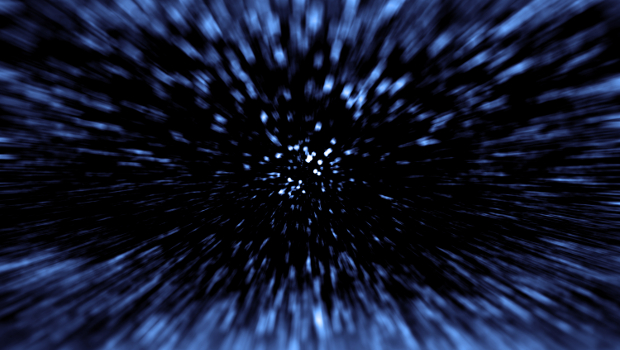




Subscribers 0
Fans 0
Followers 0
Followers