We have been lucky enough to get hold of a Surface Pro 128GB for testing. This device has general availability here from 30 May, but it has been in the public domain for quite some time. Hence, the thrust of this review will be around usage, as opposed to a first look at the device.
The reason for this approach is around the fact that the Surface Pro, though having a lot in common with its stable mate, the Surface RT, it has a lot less in common with many of the competitor machines on the market. The reason for this is the fact that as a tablet, the Surface Pro is big and heavy. With dimensions of 27.46 x 17.30 x 1.35 cm and weighing 910 grams, it is hefty, though not unwieldy. You’ll not be holding it one handed while reading or anything, but then again, as a PC, it is a mere waif. And there lies the conundrum at the heart of the Surface Pro – it is actually a new niche in hardware.
This is a tablet with the performance of an ultrabook-it can easily replace your current laptop. For example, in our March issue, we reviewed the HP Elitebook Folio 9470m ultrabook. A fine machine, it runs an Intel Core i5-3427U processor which has an average CPU Mark score of 3,569 compared to the Surface Pro’s Core i5-3317U which has an average score of 3,119 in the same benchmark. That’s within 15% in terms of performance, and both have 4GB of RAM. But the Surface Pro 128GB costs €1,108.99 with a Type keyboard (which is necessary for the comparison) whereas the Folio 9470m costs €1460 odd.
Now to be fair, to have the Surface Pro replace your desktop you will need either one very large screen, or two modest ones, as well as a proper keyboard and mouse. So, we should really add these into the mix, as the accessories necessary to enable this, the DVI or VGA connectors retail for €39.99 each. So, if like me, you are accustomed to having a workstation-style laptop with a second screen as your primary set up, then you’ll probably still need another screen to get the same experience. That said, the Intel 4000 graphics adapter is more than capable of running two large screens.
So, what do you need to use a Surface Pro to its fullest and thus replace your current desktop, whatever it may be?
First of all, you’ll probably need a universal dock, such as those from Logitech, Kingston or Targus. They generally have multiple USB connections so you can use the Surface Pro’s single USB 3.0 connector while still having a display connected to the mini DisplayPort on the other side. Along with this, a full sized keyboard and mouse are essential, though Microsoft’s own Touch Wedge mouse is ideal and can handle many of the Windows 8 gestures that are useful with the new OS.
You’ll probably need some external storage too, as even with the 128GB version, after the OS, Office and other applications are installed, what’s left is a bit meagre for heavy work usage. There is a microSDXC card slot too, and with 128GB SDXC cards now available, the options are many and the choice of external storage versus an expansion card is best determined by your usage.
And that is the key thing with the Surface Pro. It is not the lightest, it is not the most powerful and it is not the cheapest amchine. What the surface Pro seems to do is to score well in all of these areas and so add up to more than the sum of its parts. Its build quality is superb, thanks to its magnesium alloy casing, and so will stand up to being lugged about. Its connectivity allows it to be a truly versatile machine whose core specs compete easily with ultrabooks that cost a fair bit more. And all of this is backed up by the ability to be undocked, clipped into its keyboard cover (go for the Type cover, trust me on this one) and brought to a meeting or home to be used as a tablet. It does not suffer from the limiting factor of the RT version of Windows as does its sibling and it runs Windows 8 Pro so the IT girl is not going to take you off the Christmas email list.
The Surface Pro does have compromises, but when viewed in light of how many other things at which it is good, these are merely niggles.
The Surface Pro requires users to broaden their minds in terms of what a personal computer is. It can be a desktop workhorse, it can be a tablet, it can be a presentation device and it can be a connectivity hub. Therefore, it cannot be directly compared to an iPad, or an ultrabook or a laptop or a desktop, it must be compared to all of them at once and so, due to the inherent compromises in all of them, wins.
One gripe though, and it is minor given how accomplished the device is in general, is the stylus. It is excellent and makes using the likes of OneNote a joy. But if Samsung could integrate the stylus into the Galaxy Note II, why couldn’t Microsoft hide the stylus within the body of the Surface Pro? Instead, it latches onto the magnets used by the charging head so is less than secure when in a bag, though it seems to hang grimly on in normal handling.
The final issue is battery life. As a desktop machine with occasional roaming, it is fine, but running on batteries for a whole day, will not see much better than five hours. This is not too bad, but still means slinging the power supply in the bag if you are out and about for a while, but it does highlight yet another clever feature which is a USB charging point in Surface Pro power supply.
In conclusion, this a is a very bold departure from the old way of doing things that has arguably led to the stagnation in the PC market. By defining a new niche for what a personal computer can be, Microsoft is putting it up to the other manufacturers to truly leverage the new technologies around. Now, there are comparable machines out there, and again few seem to have hit the sweet spot of performance, features and price that the Pro has. Samsung, HP, Dell and Lenovo in particular have good accessories to back up some of their Windows 8 tablets, but they add up rather quickly on a shopping list.
Is the Surface Pro worth a punt? Yes, it certainly is.
The Surface Pro has a recommended retail price of €879 for the 64GB version and €979 for the 128GB version. The Touch keyboard is €119.99, while the Type keyboard is €129.99. The DVI and VGA connectors are €39.99 each while the Touch Wedge Surface Edition mouse is priced around €70.
www.microsoft.com/surface/en-ie
TechCentral Reporters



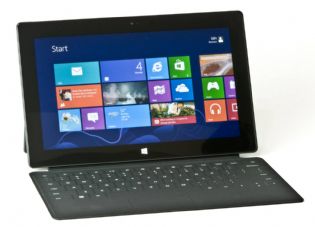




Subscribers 0
Fans 0
Followers 0
Followers